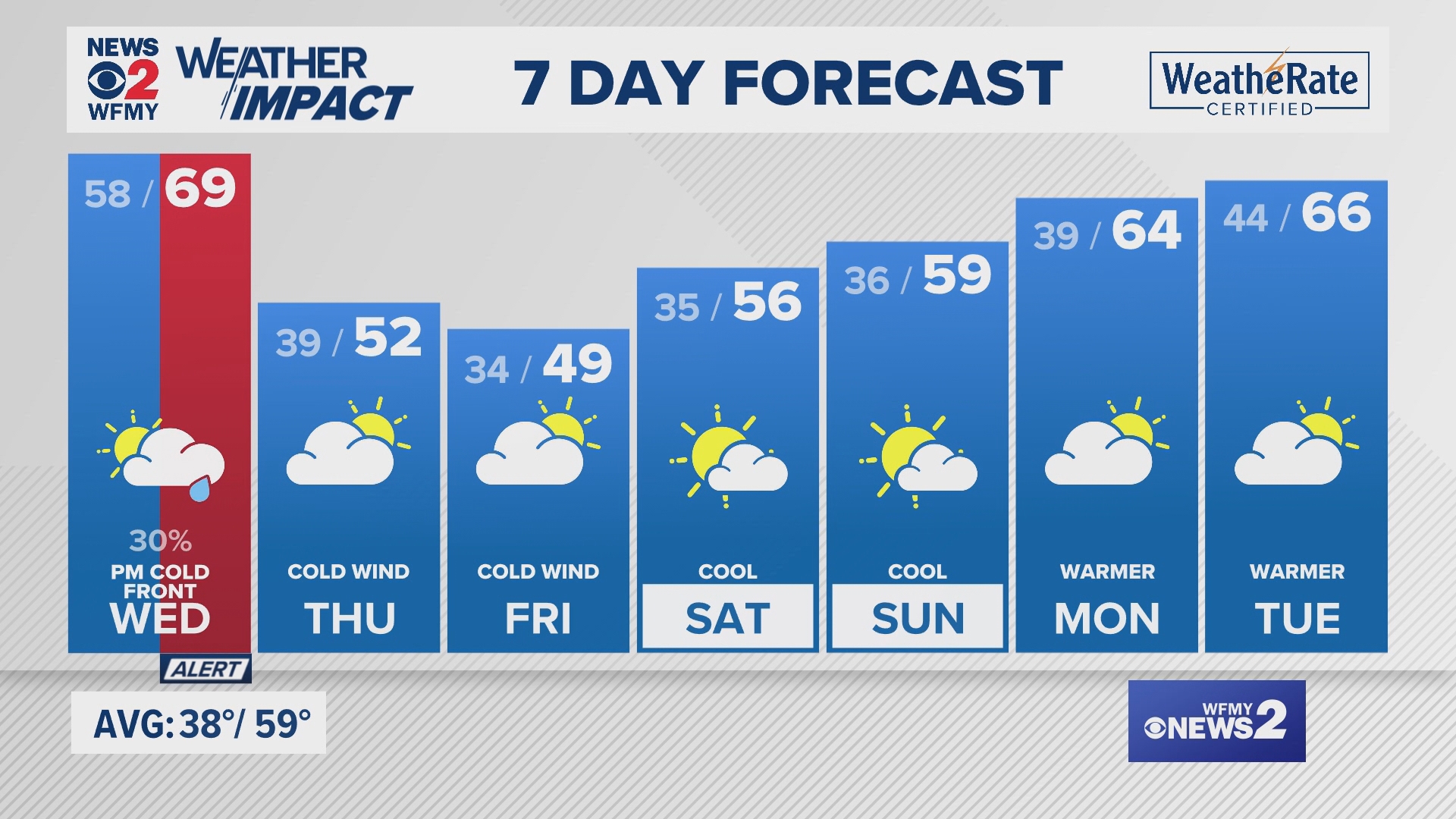![635889096214368765-Snow-Closing.jpg [image : 79083222]](http://cdn.tegna-tv.com/media/2016/01/20/WFMY/WFMY/635889096214368765-Snow-Closing.jpg)
How to Enter A Snow Closing
You can enter a snow closing code by two methods including online or by calling 336-574-3530.
Enter Snow Closing Online
- To enter a snow closing code you must have your ID Code and Password on hand
- Next click on the WFMY News 2 Closing link and enter your ID Code and Password, www.wfmynews2.com/closenow/
- Follow the prompts to add your closing to the list
A Note About Closings
Not all closings will appear on WFMY News 2's TV channel, but all will appear online.
All closings will appear on our website WFMYNews2.com please alert your employees, customers, or church members to check our website. You can also check closings on the WFMY News 2 App.
Enter Snow Closing By Phone
To enter a snow closing by phone call 336-574-3530
- You must enter your ID then hit the # key
- Next enter your password then hit the # key again
- Listen to the voice prompts and follow instructions
Request For Snow Closing Code
Request a snow closing by sending an email to snowclosingsOn2@wfmy.com
In the email make sure to include the following information:
- Organization's Name
- Address of organization
- County of organization
- Contact name
- Contact number
- Make sure to also include the number of employees and/or parishioners
Go Right Now To Current List Of Closings: Keep checking the closing bar on wfmynews2.com for updates, sign up for text alerts and get the WFMY News 2 App
Keep checking the closing bar on wfmynews2.com for updates, sign up for text alerts and get the WFMY News 2 App
Stay connected 24/7 via WFMY News 2
Get the WFMY News 2 App and the WFMY News 2 Weather App free in the Apple store.
For News Tips: news@wfmy.com or 336-379-9316