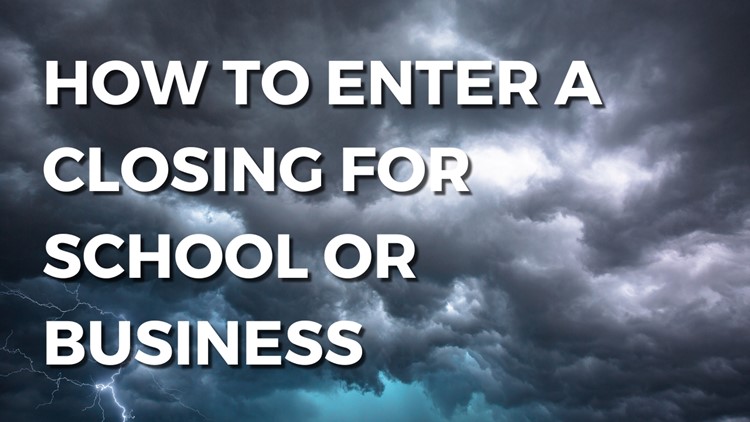GREENSBORO, N.C. —
How to enter a closing on our website:
If you have a closing code, go to our CLOSE NOW page. You will only be able to enter your closing code through this online portal.
- Enter your ID number and your password.
- Select the status of your school or business.
- Select the date.
- Enter your text.
- Enter an expiration time and hit save.
You’ll see your closing appear here -- on our CLOSINGS page.
If you need to request a closing code or if you have forgotten your closing code:
If you need to request a closing code, send an email to snowclosingson2@wfmy.com.
If you forgot your code for your school system or business, you need to email snowclosingson2@wfmy.com. The request must come from a business or school system email.
It's important to keep your closing code ID and password in a safe place, so you can return to it for future severe weather events.