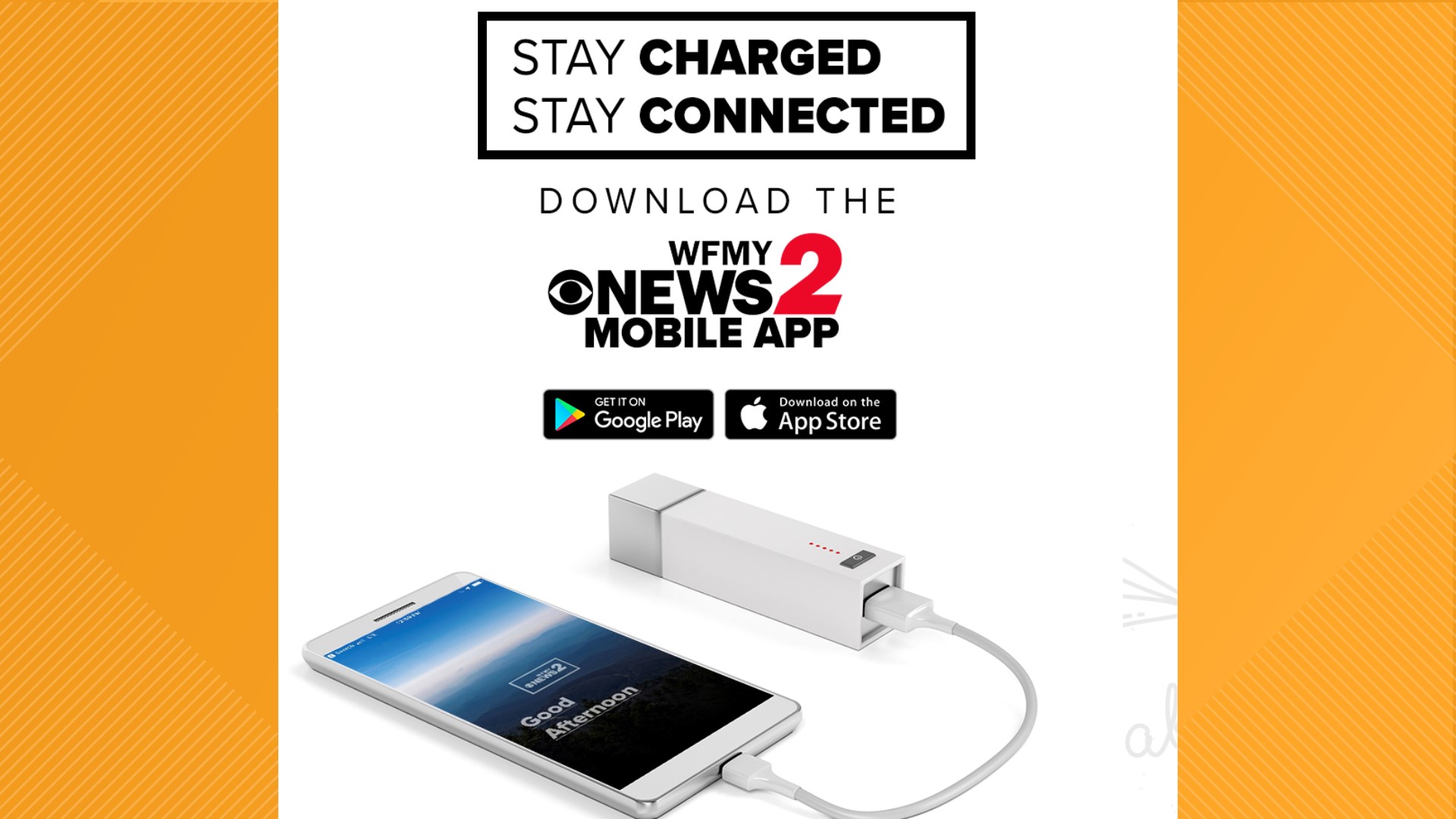GREENSBORO, N.C. — Our brand new WFMY News 2 app is the fastest and easiest way to see what’s going on in your community. If you haven’t downloaded it yet, go ahead and head over to your app store. For those of you who have it on your phone already here are the answers to the top five most-asked questions.
1. How To Watch WFMY News 2 Live
You don't have to wait around your television to watch our newscasts. Take us on the go with the app! Just go to the bottom of your screen and click the "Watch" button. When we are live on the air you'll be able to watch us on your phone. When we aren't live, you'll find on-demand videos in that section.
2. How To Navigate The New App
We've made it easy as 1-2-3! There are three sections: Home, Weather and Watch. We've already told you about the "Watch" section so let's dive into the others. In "Home" you'll find all of the local, national and world news that matters to you. The "Weather" sections features the most up-to-date and accurate forecasts from our team of meteorologists including the 7 Day outlook and interactive radar.
3. How To Vote Now
We love interacting with you and the best way to do that is through our interactive question of the day. You can vote right in the new app. Go to the "Home" section and scroll until you see "Vote Now."
4. How To Personalize Your Notifications
We know you don't want notifications "blowing up" your phone and that's why we've made it so you can select what we send you. Just go to the settings in the top right corner and select "notification settings." From there you can toggle on the topics you want us to tell you about and turn off the ones you don't want to see.
5. How To Let Us Know What You Think
We want to hear your feedback! Go back to the settings menu and scroll to the bottom. When you click "feedback" you can send our team an email about what you'd like to see on our new app!