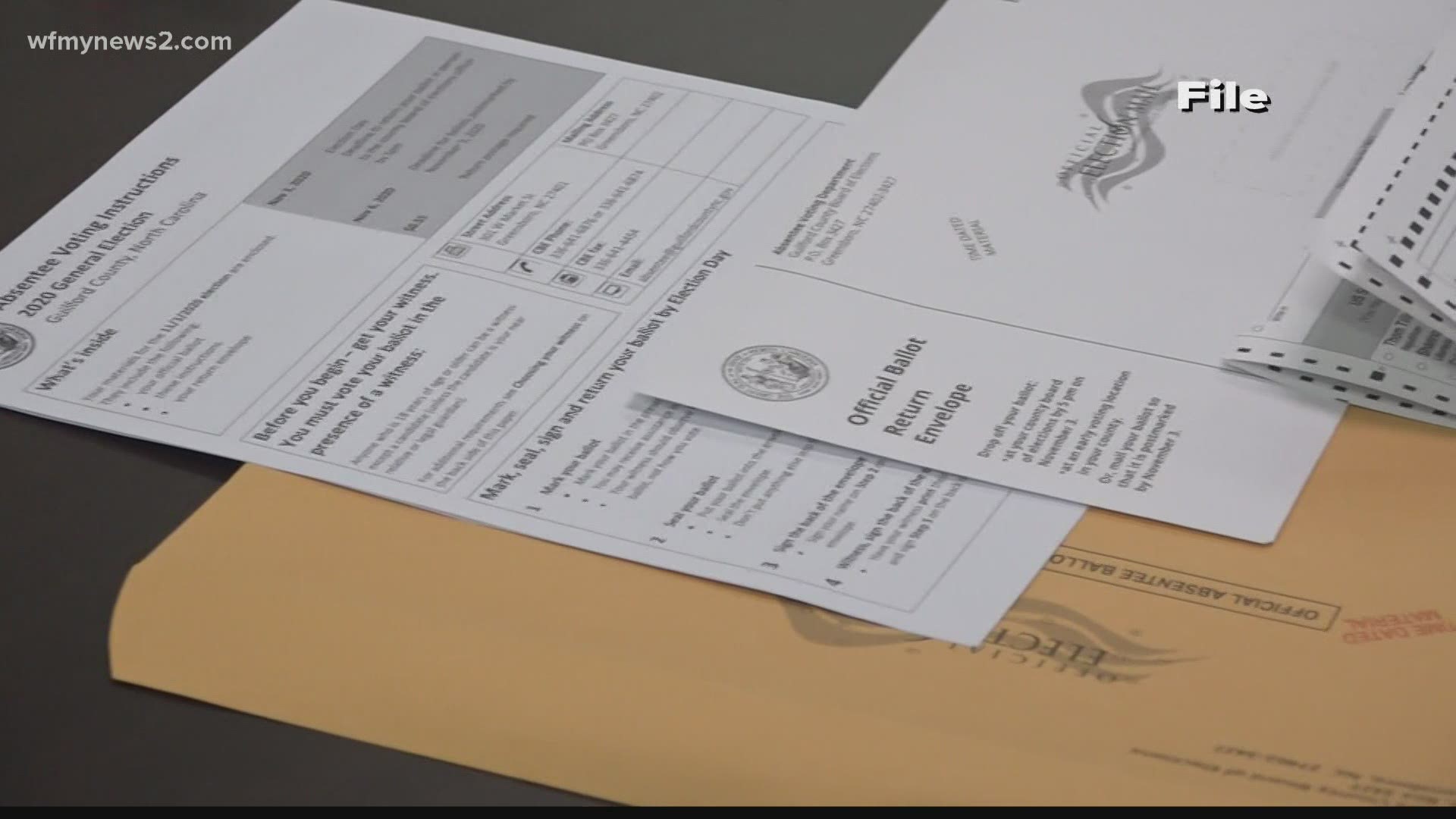GREENSBORO, N.C. — OK, you're registered, you know your polling place and now you're ready to vote, right?
Do you know what you're going to be voting on? Polls show you probably know who you're voting for president, but there's plenty of other races you'll be voting for, and some of them are non-partisan.
So here's a really easy way to check your ballot ahead of time:
- Head to the State Board of Election Voter Search Page.
- Fill out the form.
- Hit "search." You'll see a list of matching voter names including their county and the city/town where the voter is registered.
- Click the one that matches you. You'll see your voter information, precinct, congressional district, NC Senate District, NC House district, County commissioner district, etc.

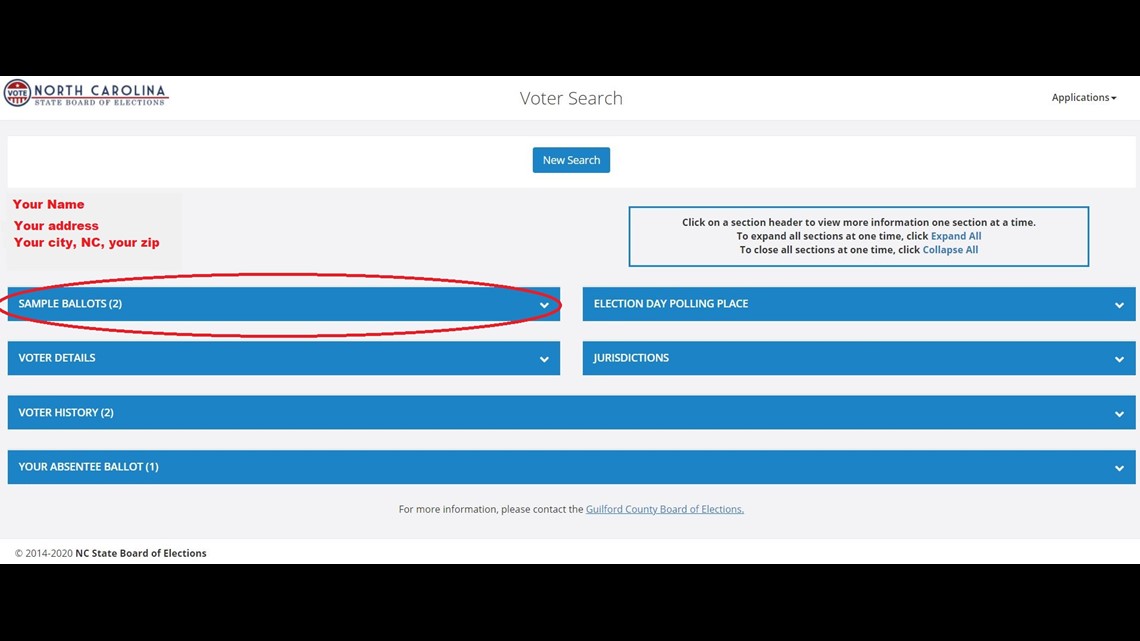
4. Hit the Blue "Sample Ballots" band. Under "Election," you'll see the name of the current election. To the right under ballots, you'll see a link to a sample ballot for the precinct where you live. It will display as a PDF that you can download and print.
5. You can also hit the "Election Polling Place" to see where you're voting.
Keep in mind, when filling out the form, your year of birth isn't required. If it doesn't accept your year of birth, try just your first name, last name and voter status. Those are the only required fields.
If you've got any issues that we haven't addressed here reach out to the State Board of Elections.
Email them at elections.sboe@ncsbe.gov or call (919)814-0700 during regular business hours.