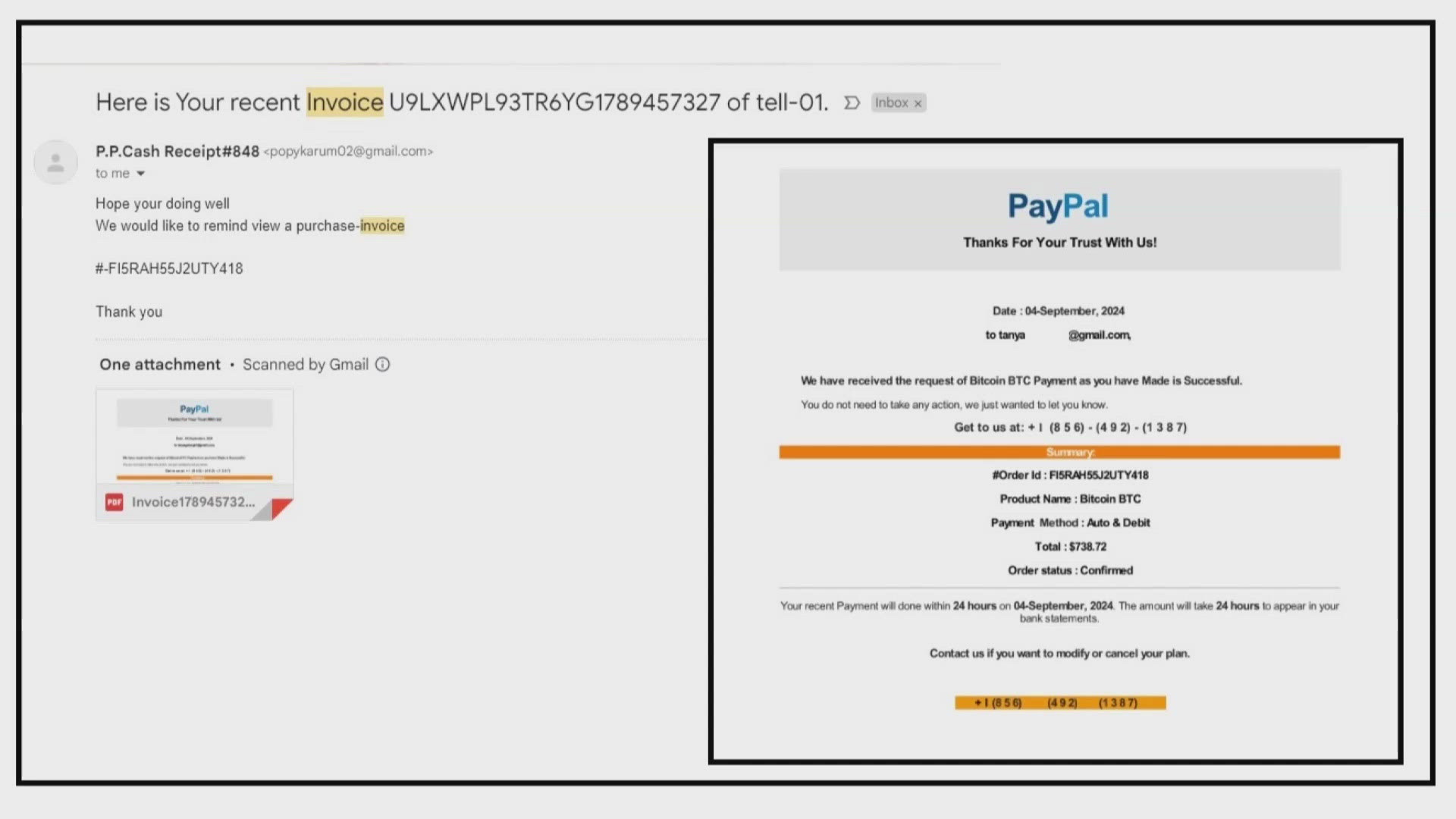GREENSBORO, N.C. — Getting a confirmation receipt for something you bought or a recurring bill is common. It's how many of us keep a record of our spending.
But when you get an invoice for something you either know you didn't buy or you can't remember if you bought it, well you look at it.
The email I opened came with the invoice. I skipped reading the pleasantries to see the attachment, which would have tipped me off that this wasn't real, but the invoice had plenty.
What stands out to you on the invoice is the PayPal logo on top and the charge of $738 for buying Bitcoin.
Seeing that charge might make you panic if you think this transaction happened, and you'll look for the phone number to call to cancel it and that's what the scammer wants.
Here's my advice, look at it! 2WTK is going to take you through the email to see what to look for:
The phone number on the email has all the numbers divided. The area code may be in parentheses, but not the rest of the numbers. It's a tip-off.
Now, look at the date. It's written: 04-September, 2024. This is not how dates are written here in the US. . We don't put the day before the month and we wouldn't put a zero before the four.
A closer look at my email address, of course, I deleted part of it in this picture to protect my inbox, but it has a comma at the end. That's not how an email address is written.
Don't:
Panic. Instead, take a few moments and look at the email.
Show someone else the email so they can look it over.
Go to your account, on your app, or through your regular sign-in, and check it.
Let the scammers win.