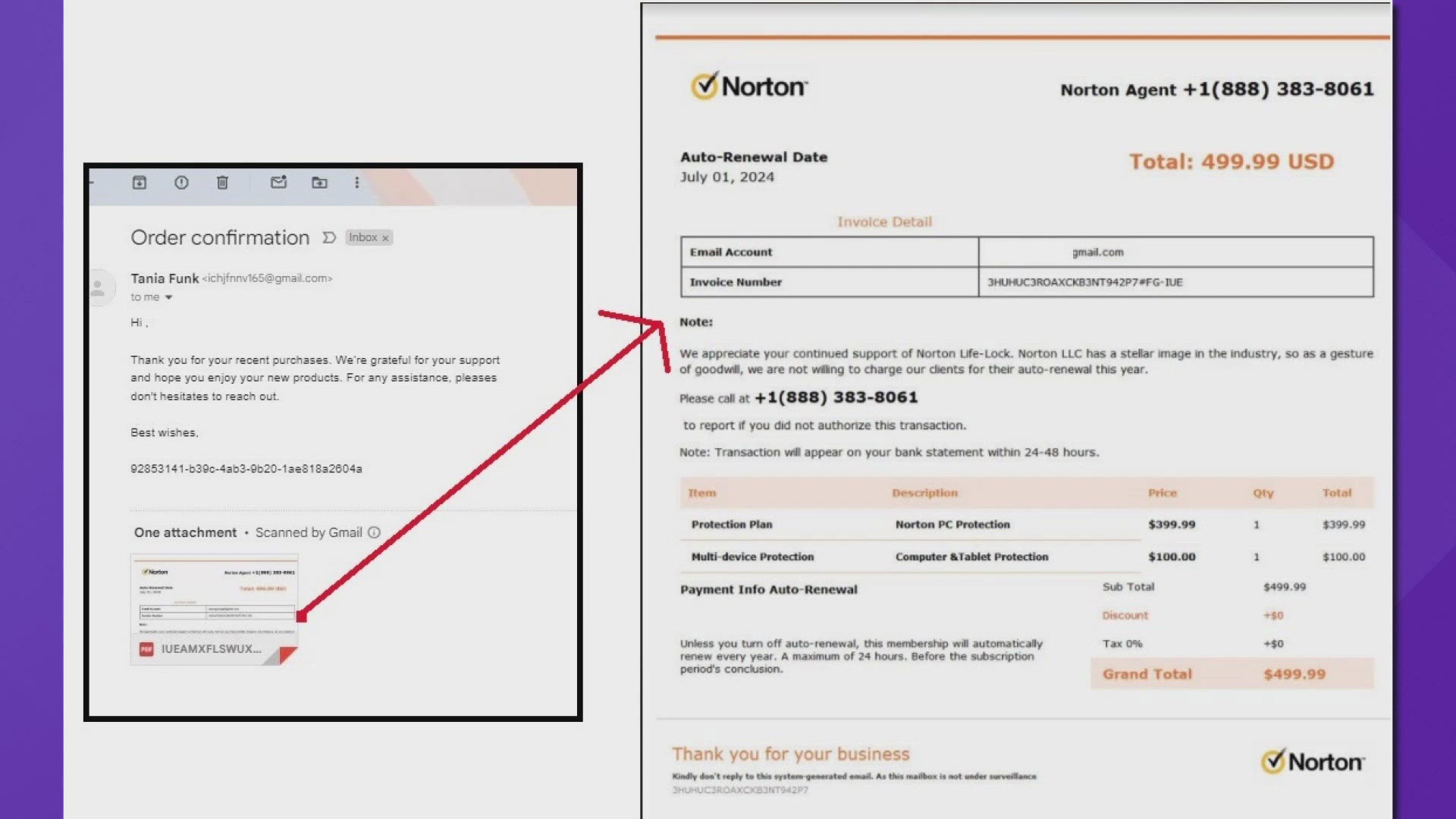GREENSBORO, N.C. — 2 Wants To Know can't stop scam emails from coming to you, but we certainly can warn you about them, show them to you, and make sure you know how to protect your information.
This latest scam email came to my Gmail address. The subject is "Order Confirmation". If you skim the body of the email, you'll miss the mistakes. It reads:
For any assistance pleases don't hesitates to reach out.
The invoice shows a bill from Norton Life-Lock of $499 that is supposed to be coming out of my bank account in 24 to 48 hours. Of course, there is a phone number to call if there is a problem. I called it. They hung up on me, but I guess they would ask for your bank account info to "refund your money".
There are two takeaways for you on this:
#1 - Read the email, invoice, letter, or whatever it is out loud. When you skim it, you miss the mistakes. When you read it out loud you pick up on them. Scammers make mistakes.
#2 - Go to the source.
In this situation, I went to the Norton Life-Lock website. I looked it up myself and then I cross-referenced it by Googling Norton Life-Lock and scam email.
Norton gives you a list of legitimate addresses that could send you an email. The email address that sent me the order confirmation is not even close. It is a personal Gmail address, not a business.
MORE WAYS TO GET WFMY NEWS 2
Subscribe to our daily newsletter Let’s Get 2 It!
Download the WFMY News 2 APP from your Apple or Google Play store.
ADD THE WFMY+ APP TO YOUR STREAMING DEVICE
ROKU: Add the channel from the ROKU store or by searching for WFMY.
Amazon Fire TV: Search for WFMY to find the free app to add to your account. You can also add the app directly to your Fire TV through your Amazon account.