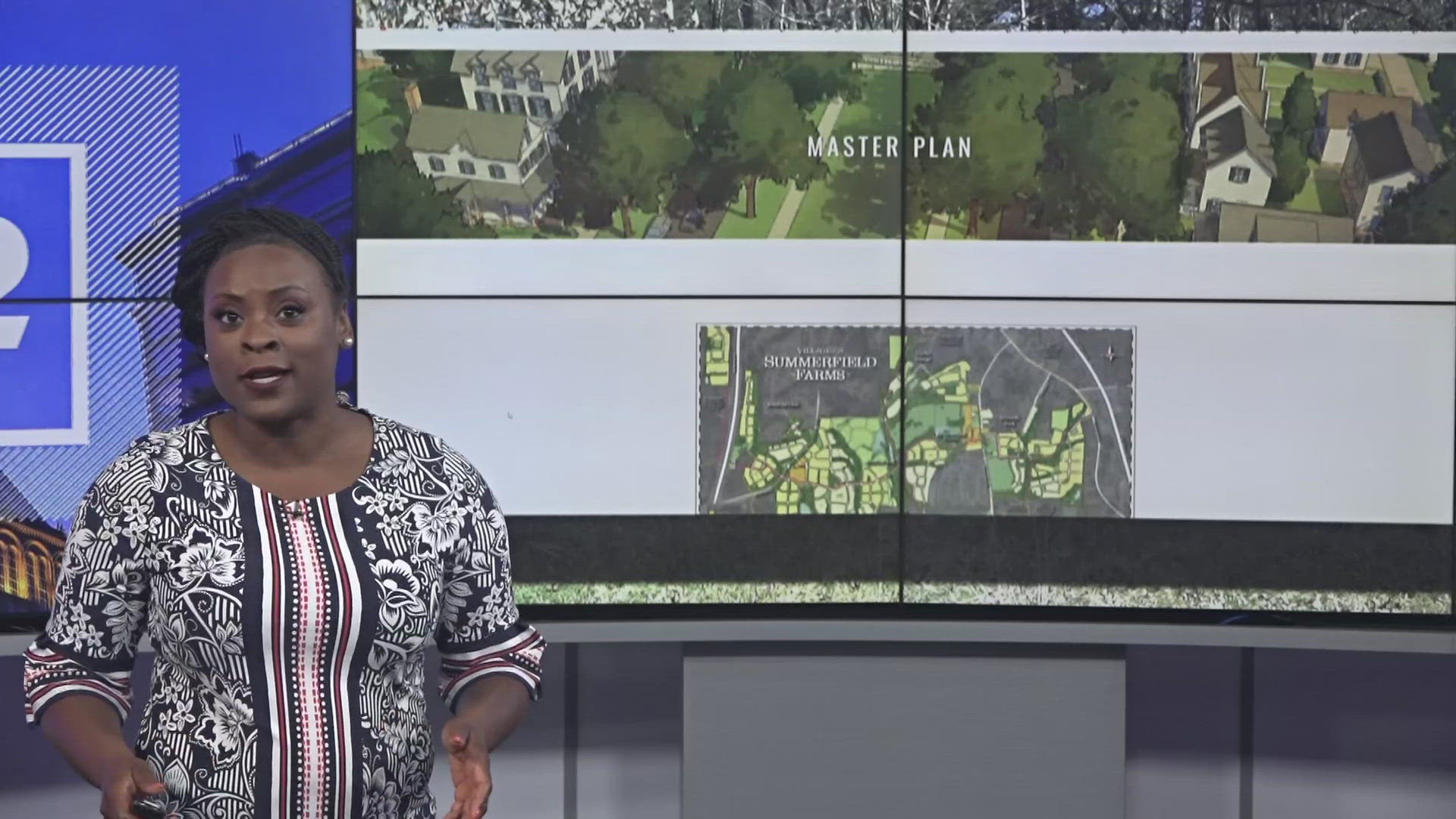GUILFORD COUNTY, N.C. — If you get a call from the Guilford County Sheriff's Office, you may want to double-check!
Scammers are calling Guilford County citizens, pretending to be law enforcement officers, and calling residents to scam them by demanding they pay fines to avoid arrest.
The scammers will reportedly sometimes use a deputy's name to deceive citizens.
The numbers scammers have called from recently are “spoofed” numbers that begin with 336-641-****, which make it look like an extension from the sheriff's office.
The sheriff's office said they will "never ask that a citizen pay any fine by cash, credit card, pre-paid card, PayPal, CashApp, etc." and they will never conduct that type of business over the phone.
Deputies provided these tips to avoid scams:
- Don't answer calls from numbers you do not recognize.
- Don’t return one-ring calls from unknown numbers.
- If you do answer and it's a robo-caller or believe it to be a scam, just hang up without saying anything.
- Don't press any buttons or give out any information.
The Guilford County Sheriff's Office will never:
- Call to demand immediate payment over the telephone.
- Call or email you to verify your identity by asking for personal or financial information.
- Ask for your credit or debit card numbers over the telephone or email.
- Demand that you meet someone to make a payment away from the window at the Sheriff’s Office.
Anyone with information or questions regarding these scams is asked to contact the FBI by filing a report at www.ic3.gov or you can call the Guilford County Sheriff’s Office at (336) 641- 3690.
MORE WAYS TO GET WFMY NEWS 2
Subscribe to our daily newsletter Let’s Get 2 It!
Download the WFMY News 2 APP from your Apple or Google Play store.
ADD THE WFMY+ APP TO YOUR STREAMING DEVICE
ROKU: Add the channel from the ROKU store or by searching for WFMY.
Amazon Fire TV: Search for WFMY to find the free app to add to your account. You can also add the app directly to your Fire TV through your Amazon account.