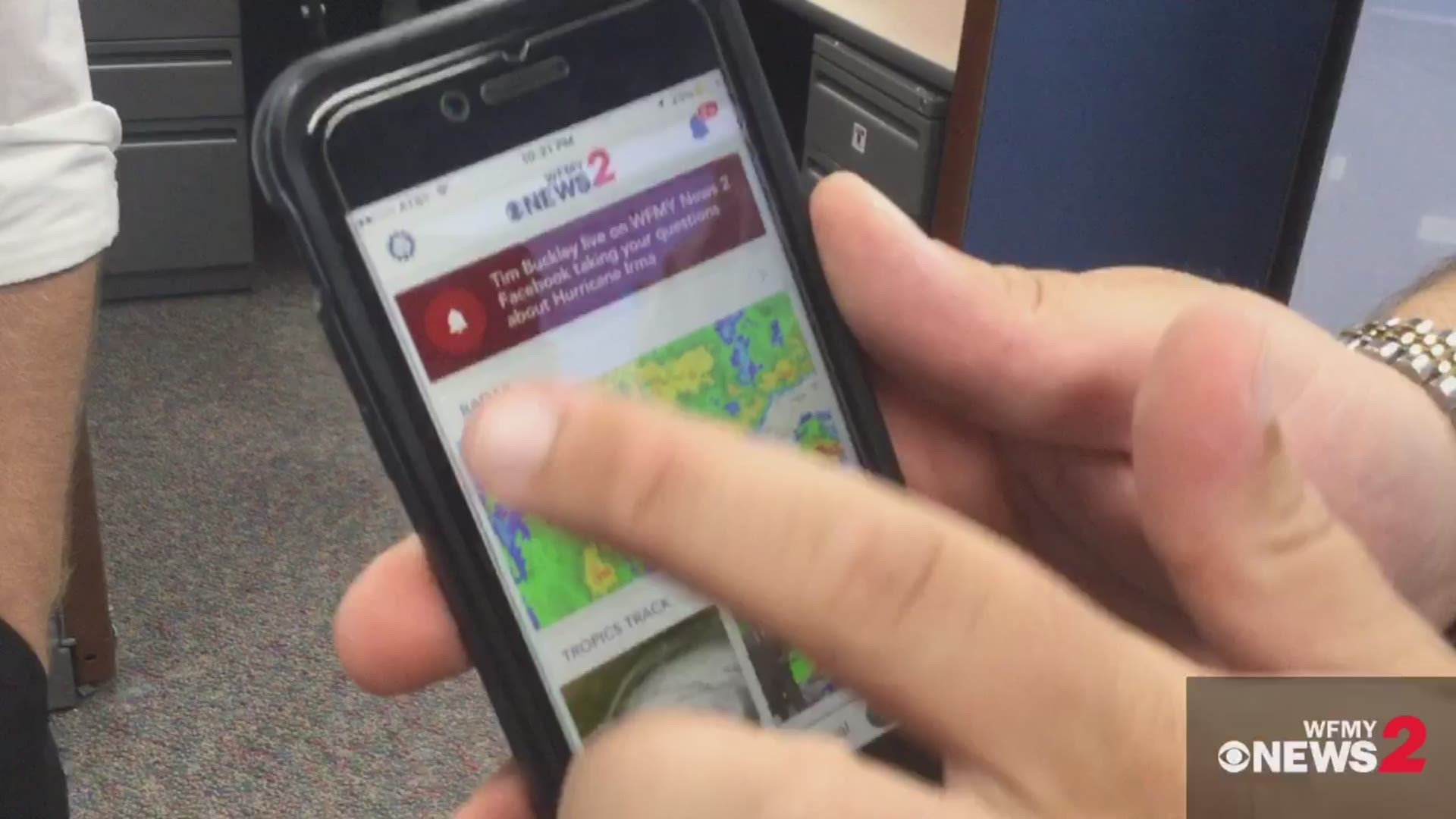The WFMY News 2 App is the quickest way to get severe weather alerts and information on your phone or tablet device. You'll want to download it before a storm hits.
After you download the app, you can customize which alerts you receive so you can be the first to know when news breaks. Make sure you select to receive news alerts and weather alerts. You can customize your location to receive weather alerts specific to your location. You’ll also have access to emergency information on our app.
You’ll need to do a few things after you download the app:
1. Open The Push Settings
Make sure you open the settings feature and select Push Settings. This is where you can select weather locations and the areas where you would like to receive alerts. You can also get alerts from other states if you have family and are concerned. But you’ll need to type in the state and select the weather location to receive the weather alert.
2. Open The App Settings
This is where you control notifications and sounds. In the event of a severe weather or disaster situation make sure you have the alert on so that you can hear the notification in a timely manner.
Stay current, stay informed and stay safe with the WFMY mobile app.
Download the WFMY News 2 iPhone app
Download the WFMY News 2 Android app
Download the WFMY News 2 iPad app
Download the WFMY News 2 Weather Radar app on the App Store or Google Play