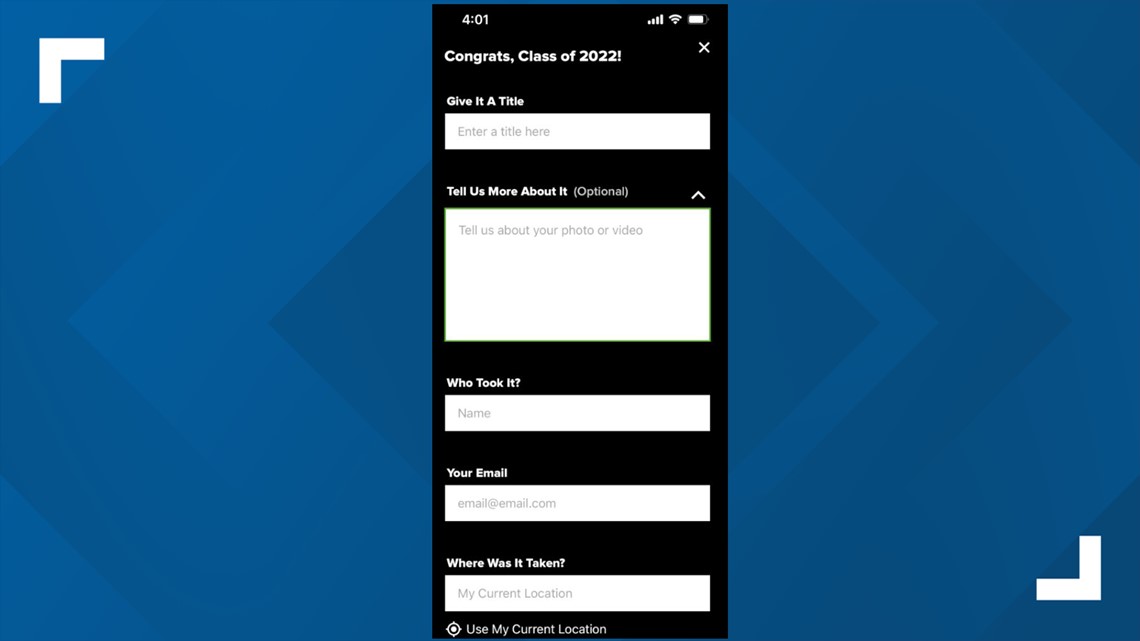GREENSBORO, N.C. — It’s that time of year again for all things caps and gowns, and of course, diplomas!
WFMY News 2 wants to make sure the senior Class of 2022, gets shoutouts from family and friends this year in a very special way. It’s one way to help inspire them to continue to dream and to go for the next chapter in their lives.
Photos of seniors could be used on-air or on our website. We ask that you do not submit any professional or yearbook photos, as we can’t use them.
There are two ways you can submit a photo of a senior either by text message or by using the WFMY News 2 App.
Here's how to submit photos:
Text Photo
Text a photo to WFMY News 2 with the following information to 336-379-5775.
Submit the following with the photo:
🎓 Submit a photo (Please do not submit a professional or yearbook photos, we cannot use it!)
🎓 Student’s name
🎓 School name
Upload Photo Using WFMY News 2 App
Download the WFMY News 2 App
►For iPhone | https://apple.co/3aaH6iM
►For Android | https://bit.ly/3aea9Sv
In the WFMY News 2 App, click on:
- Look for the "Congrats, Class of 2022!" on the homepage of the app and click on "Sumit Senior Photos."

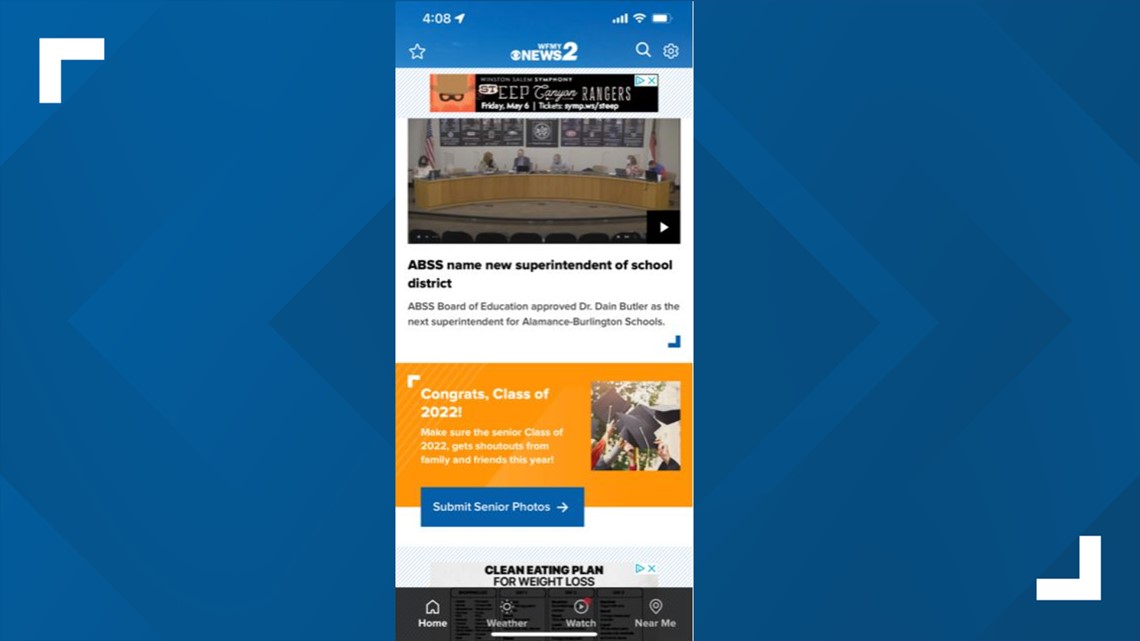
- Next upload the photo
- Then click on "Give It A Title" and name it Senior Photo
- Then click on "Tell Us More About It" and include the student's name and school name.
- Next enter the name of the person who took the photo
- Next, enter your email address.
- Include the location of where the photo was taken.