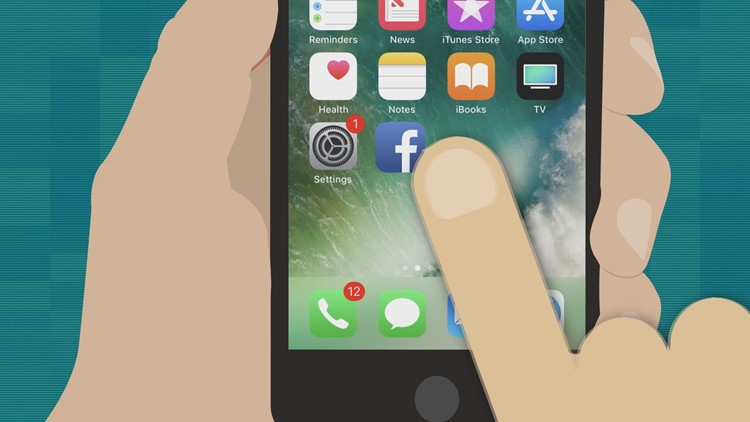GREENSBORO, N.C. - Slot machines have long been considered one of the most addictive device ever invented, so it makes sense technology developers used some of those same ploys in your phone. Instead of pulling the level, you pull down to refresh content on a lot of apps. You get an emotional rush from not knowing what's coming. To help stop that move those apps with this feature from the first page of your home screen to the second or even the third.
iPhone
Hold down your finger on the icon until it starts wiggling. Then drag it to the right until the next screen pops up. Press the home button to finish the move.
Android
While on the Home Screen, touch the Menu icon>Edit Page>Hold your finger down on a page and drag it to the new spot.
That way you'll be less likely to get sucked in to this design.
"These systems are designed to be addictive because there is so much economic pressure put on these companies to have you stick around," Aza Raskin said.
Raskin used to work for Mozilla as the head of user experience. Now he's part of the Center for Humane Technology, fighting to keep electronics from taking over our lives.
"What Silicone Valley has done is this A B testing of trying this and that and this and that without any moral guidance," Raskin said. "Trying to find the things that keep us glued to our screens perfectly because that's how we make money as an industry."
He also says those icon showing the number of new notifications are red for a reason. Just like the slot machines, red gets your attention. Fight that by turning your phone to black and white.
iPhone
Settings > General > Accessibility > Accessibility Shortcut > Color Filters(Switch On)>Grayscale
Android
The process varies depending on what type of phone you have, but it’s almost always under the accessibility menu.
"it may seem like a small thing, but it just removes some of that sugary dopamine that you get from all of the apps," Raskin said.
Also turn off all notifications from everything that's not a human. Only keep dings and rings for texts, emails and calls.
iPhone
Settings>Notifications
Android
Settings>Sound and Notification>App Notifications
"It doesn't matter that your Instagram photo was liked. It's just there to distract you," Raskin said.
There are also all kinds of apps you can download to help you remove other design features. Like Distraction-Free YouTube – which removes recommended videos from the side bar of YouTube to make you less likely to get sucked in.
You can get a list of more action steps from The Center For Humane Technology.