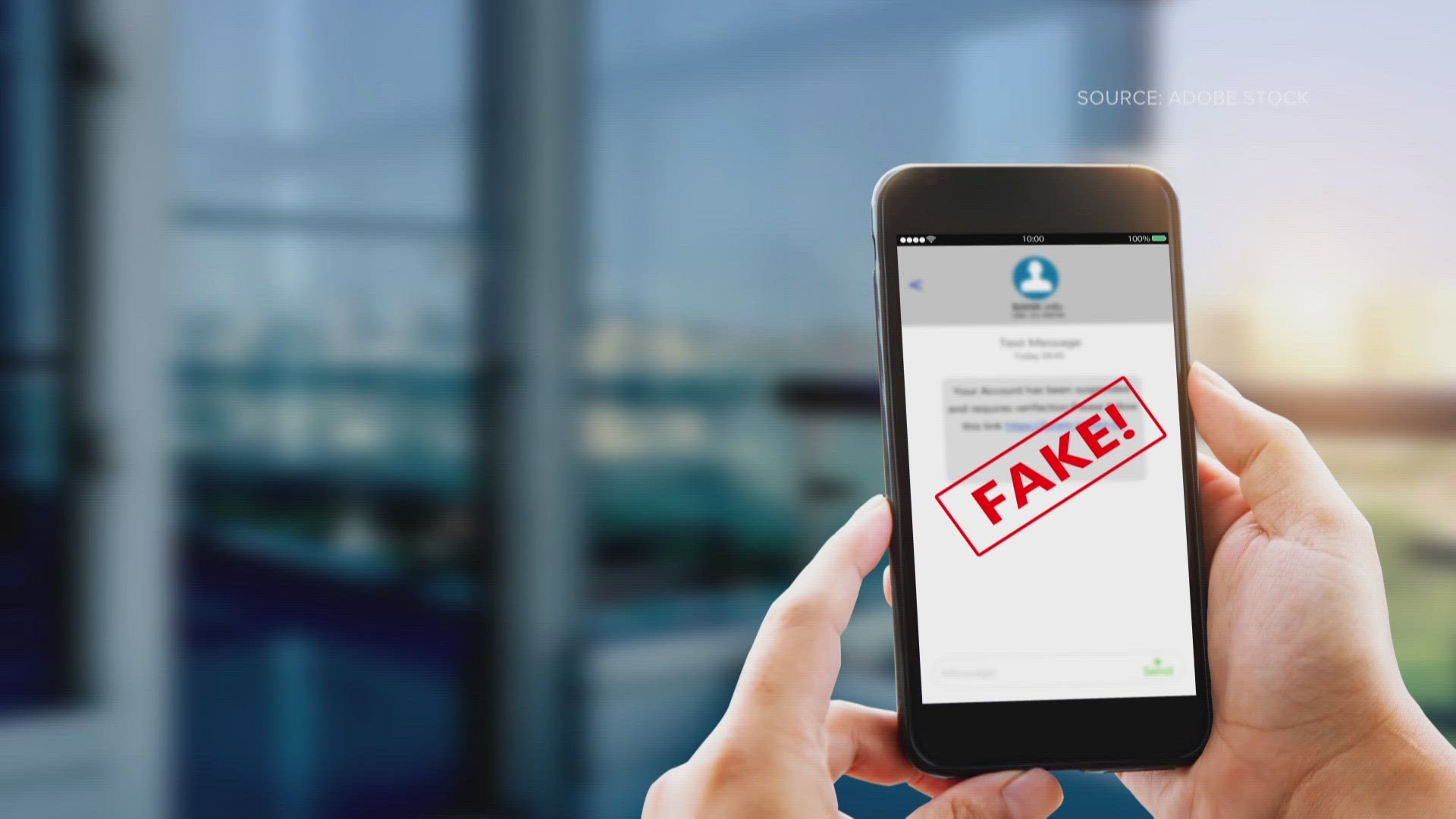GREENSBORO, N.C. — On Tuesday, we spoke to Mark Hensley. He's the Associate State Director of Community Outreach and Advocacy for AARP North Carolina Triad Region. He shared some great tips to keep your identity safe.
First, make sure your devices are secure. Keep your security software, operating system software, and internet browsers and apps updated.
Also, create strong passwords. Your passwords should be at least 12 characters. The longer it is, the harder it is to crack. Consider using random phrases so it's easy to remember but tough to crack.
Using a multi-factor authentication system will make your accounts even more secure. These are when accounts require two or more credentials to get in.
When picking security questions, use questions only you know the answer to. So things like a zip code, mother's maiden name, or birthplace might not be secure enough. You could even put in random incorrect answers that would be impossible to guess.
One important way to protect your information is to protect your network at home. Think of your router as the connecting point between your devices and the internet. If malware gets onto any of your connected devices, it can spread to the other devices connected to your network. Your devices, accounts, and whole network are only as secure as your router.
If you think you are a victim of identity theft, go to identitytheft.gov. There, you’ll get steps to take to find out if your identity has been misused, and how to report and recover from identity theft.
MORE WAYS TO GET WFMY NEWS 2
Subscribe to our daily newsletter Let’s Get 2 It!
Download the WFMY News 2 APP from your Apple or Google Play store.
ADD THE WFMY+ APP TO YOUR STREAMING DEVICE
ROKU: Add the channel from the ROKU store or by searching for WFMY.
Amazon Fire TV: Search for WFMY to find the free app to add to your account. You can also add the app directly to your Fire TV through your Amazon account.