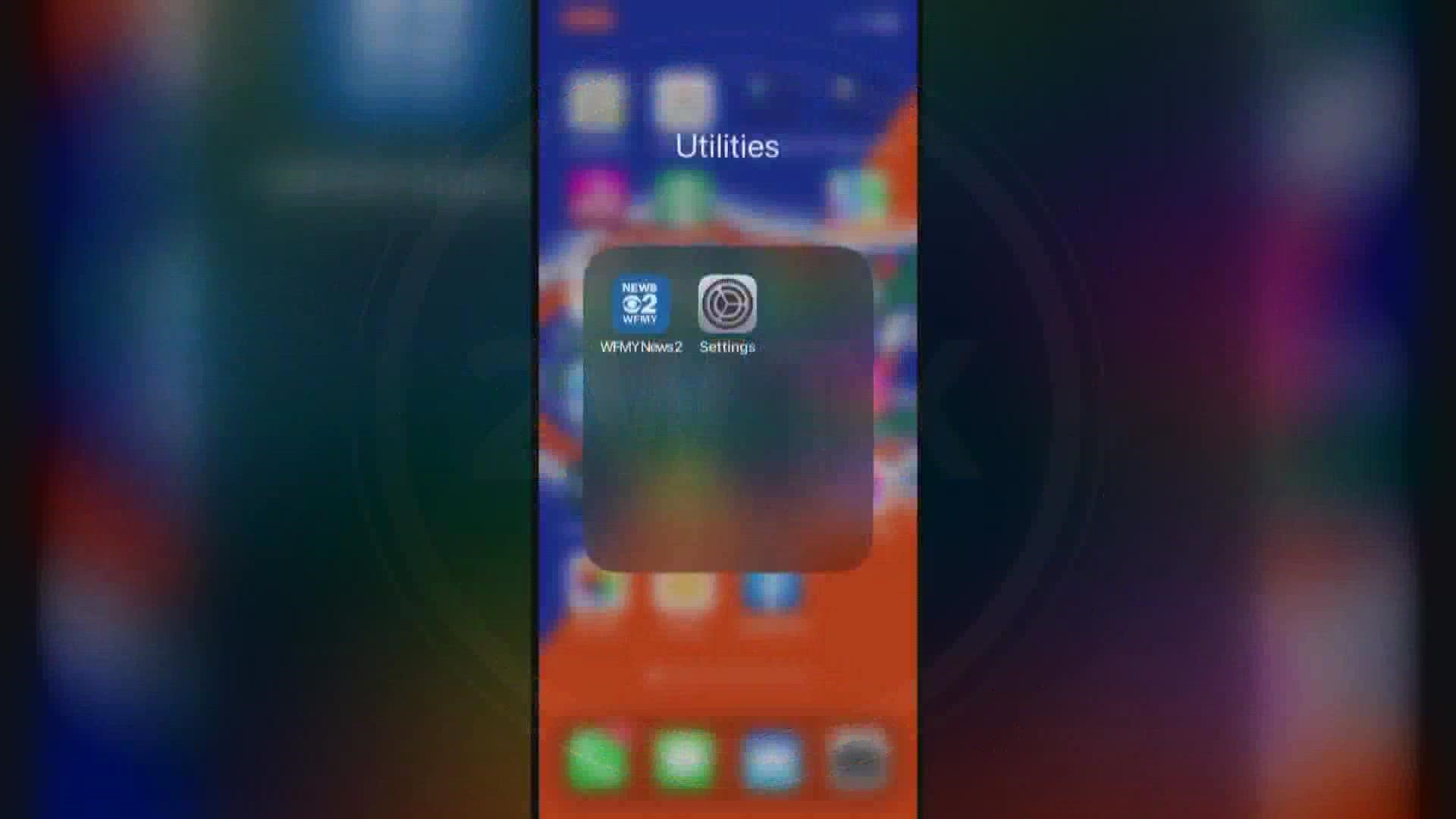GREENSBORO, N.C. — When you take a picture and post it on Instagram, you have the option of putting a location at the top. It gives anyone and everyone who sees it the generic area of where you are, but you may be giving the precise location of where you are.
As in, the exact address of your home or the Air B&B you’re staying in or the hotel room.
This Precise Location is an option found on Apple products like the iPhone and iPads. It’s listed on apps from Instagram, Snapchat, and even money apps like banks and Venmo.
Precise location can be helpful when trying to find a bank location nearest you, but you may not want your social media accounts to share your precise location with third-party partners and such.
HOW TO STOP PRECISE LOCATION TRACKING
Settings--> Scroll down to your apps --> Click on app --> Find Location Precise Location is at the bottom of the location page
If you don't want to share your precise location, turn it off.
You have to manually go through each app, look at the location and see if it has a precise location setting.
The precise location option is relatively new and it seems everyone is talking about it. The thought of a stranger possibly following you on social media and figuring out a way to know your exact coordinates is creepy, even if it's not how the information is used, but now you know how to deal with it if you want to turn it off.
What most people don't talk about but they should, is Privacy. Every app has privacy settings and most of them default to Public.
For example, on my cash app Venmo, I have my privacy on Private. Why?
When you don't change your privacy settings and it's public--- it means everyone gets to see who you're paying, how much, and for what.
It's worth checking to see your privacy settings on the apps you use.