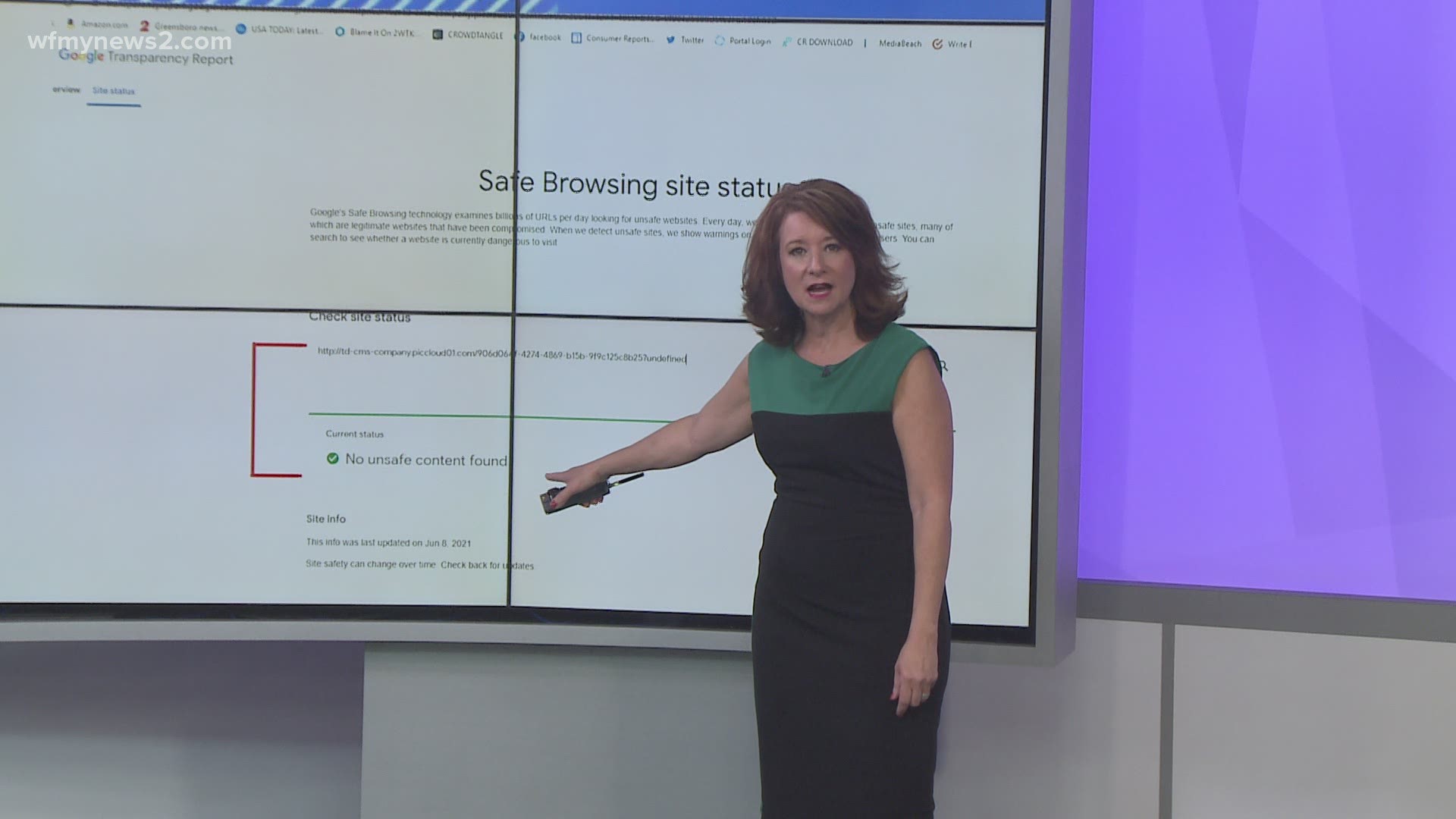GREENSBORO, N.C. — You get an email, it looks like it's from a legit company and it explains there's some sort of problem you need to deal with, and there's a link to click. You can insert any kind of company name. It doesn’t really matter, the scammers like to be imposters with any and all kinds of companies.
So, what am I going to say right now?
DON’T CLICK THE LINK.
That's right, don't click the link. Why? Because some scam emails come with a link that once you click it, a virus or malware infects your device, kind of like the ransomware that led to the shutdown of Colonial Pipeline.
“Scammers can be tricky and they figured out ways to make it look like someone you know who sent you a link. This technology that Google has created is a great way for you to check the URL without having to click on it,” said Lechelle Yates of the Better Business Bureau.
All you have to do is copy the URL and paste it into the spot on the website. The website will do the work for you.
KNOW THIS.
When I copied and pasted an unknown website into the Google safe browsing site, it told me ‘no unsafe content found’. What this means is there is no malware or virus associated with this site. This is a good starting point. That doesn't mean the email is 100% safe and there is no scam linked to the email.
FOR EXAMPLE.
I got an email claiming someone won the lottery and they’re donating $2.8 million to five random people.
The links associated with the email came up as safe. But you know and I know, no one is going to win the lottery and then give random strangers money. Usually, you would contact the person at their email and they would give you some story you needed to pay a fee or the taxes upfront, and then they'll send you the money. It's a scam.