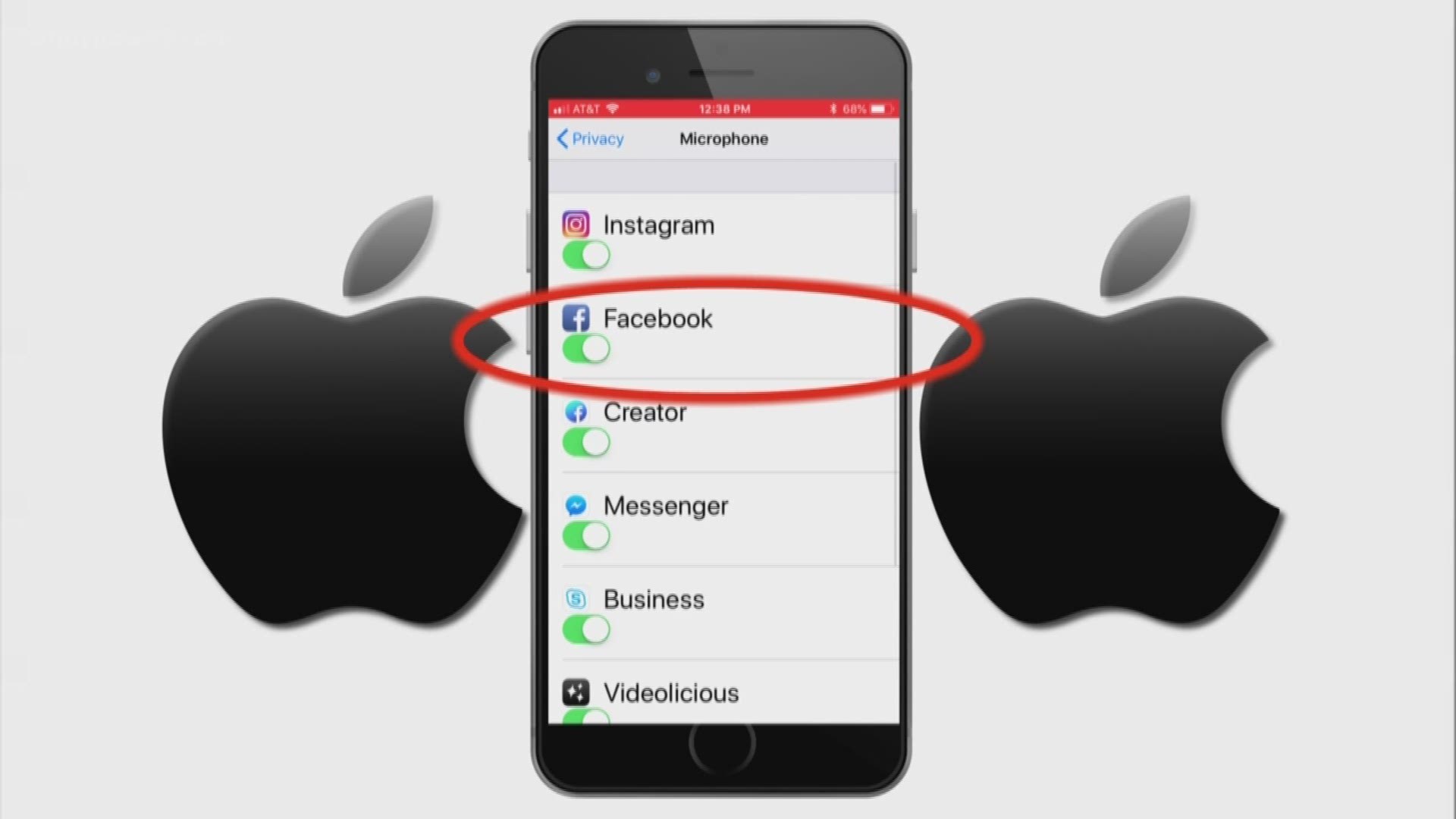Facebook CEO Mark Zuckerberg said a lot of things during the Congressional hearings this week, one of which was: “No, Facebook does not use your phone microphone to listen in on your conversations and then target ads to you.”
He basically said it's easy enough for them to do that simply by looking at what you search and post online...no microphone needed.
But if you want to cover all your bases, you’ll want to follow the steps outlined in the USA TODAY article.
A simple solution is to turn off the permissions that allow the facebook app to access the microphone. FYI, this will make it impossible to record live videos with sound on facebook, so you'll need to turn it back on should you want to do so.
For iPhone users, this is how it goes: settings >> privacy >> microphone >> Facebook, then toggle off the setting that allows the Facebook app to access the microphone.
And while you're there, check out the other apps that have access to your microphone.
And android users follow similar steps: settings>> apps>> Facebook >>permissions.