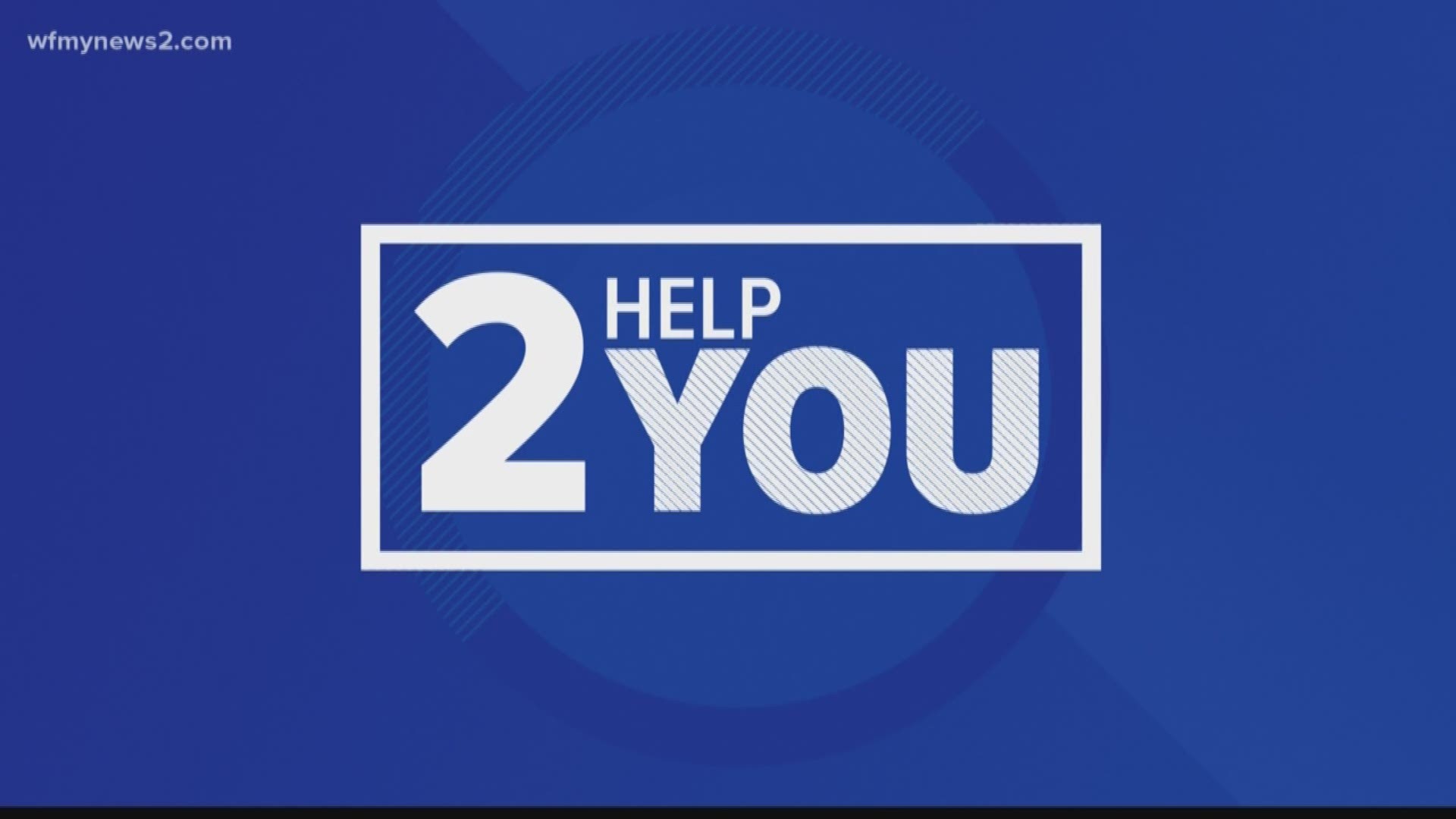GREENSBORO, N.C. — Have you seen this email in your inbox: Critical Security Alert? I got it this weekend from Google about my Gmail account.
But then I thought to myself, “there's 1.5 billion people with Gmail accounts,
does Google really take the time to tell me there's an issue with my account or is this just a scam to get my password?
To help me and you figure that out, I did what we all do...
I Googled it.
The first thing that came up on my search for Google Critical Security email was a story from a tech company saying this was a phishing scheme. It made me think this was just a hacker trying to get my password.
Speaking of passwords. Get a better one!
But the more I researched, the more I found while there are scams that look like my alert-- this was real! So, how do you know whether to click on something or not, especially if the imposters are good at what they do? When in doubt, go to the source!
That's right. Don't click on anything. Don't get all crazy. Go to the source. When I went to the Google account help page and typed in suspicious or critical security a page came up with instructions:
Don’t click on anything.
Open up a new tab and go to my Google account.
Check security alerts.
Scammy Sammy is around, but don't let him scare you into making a rash decision.