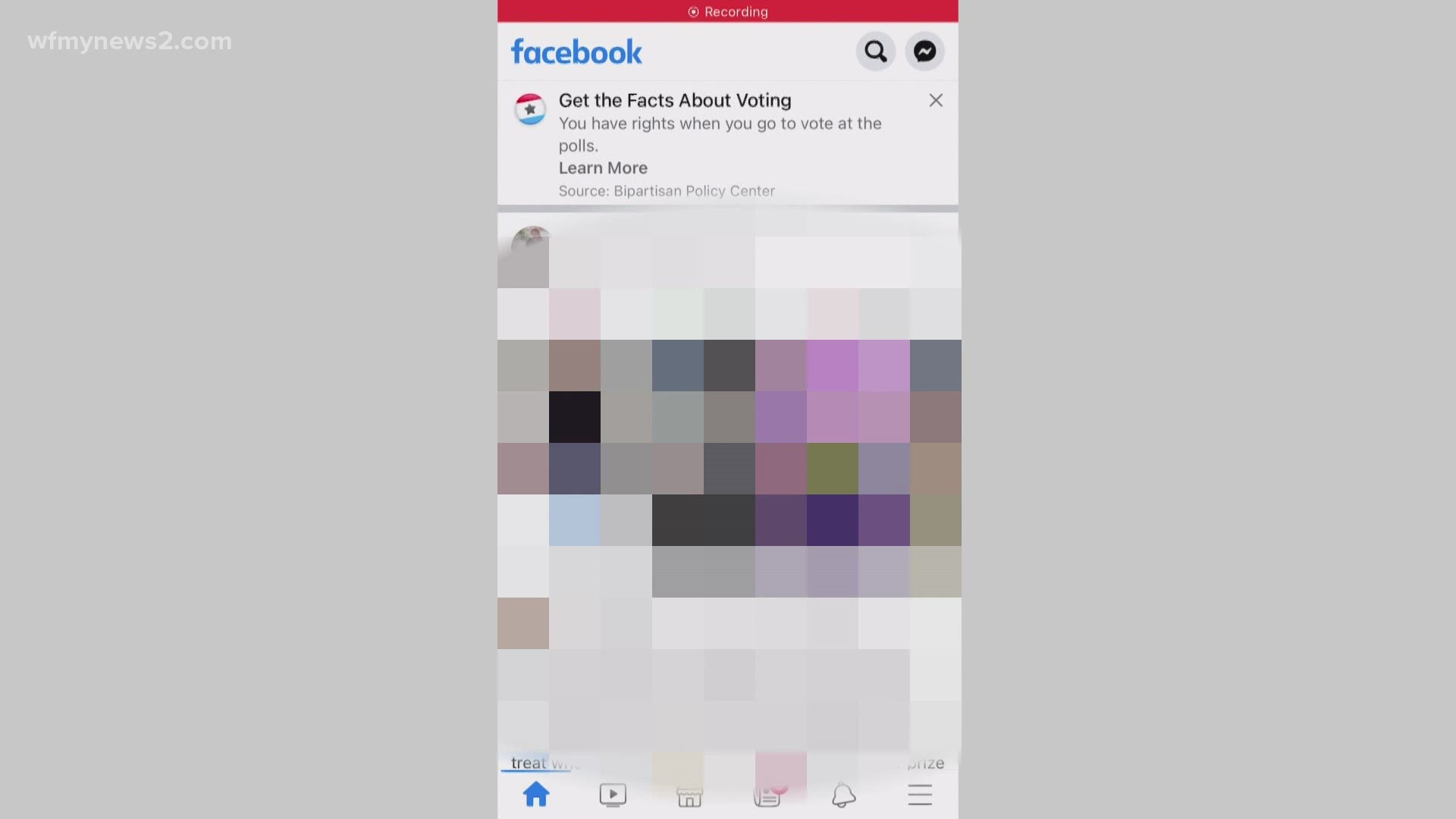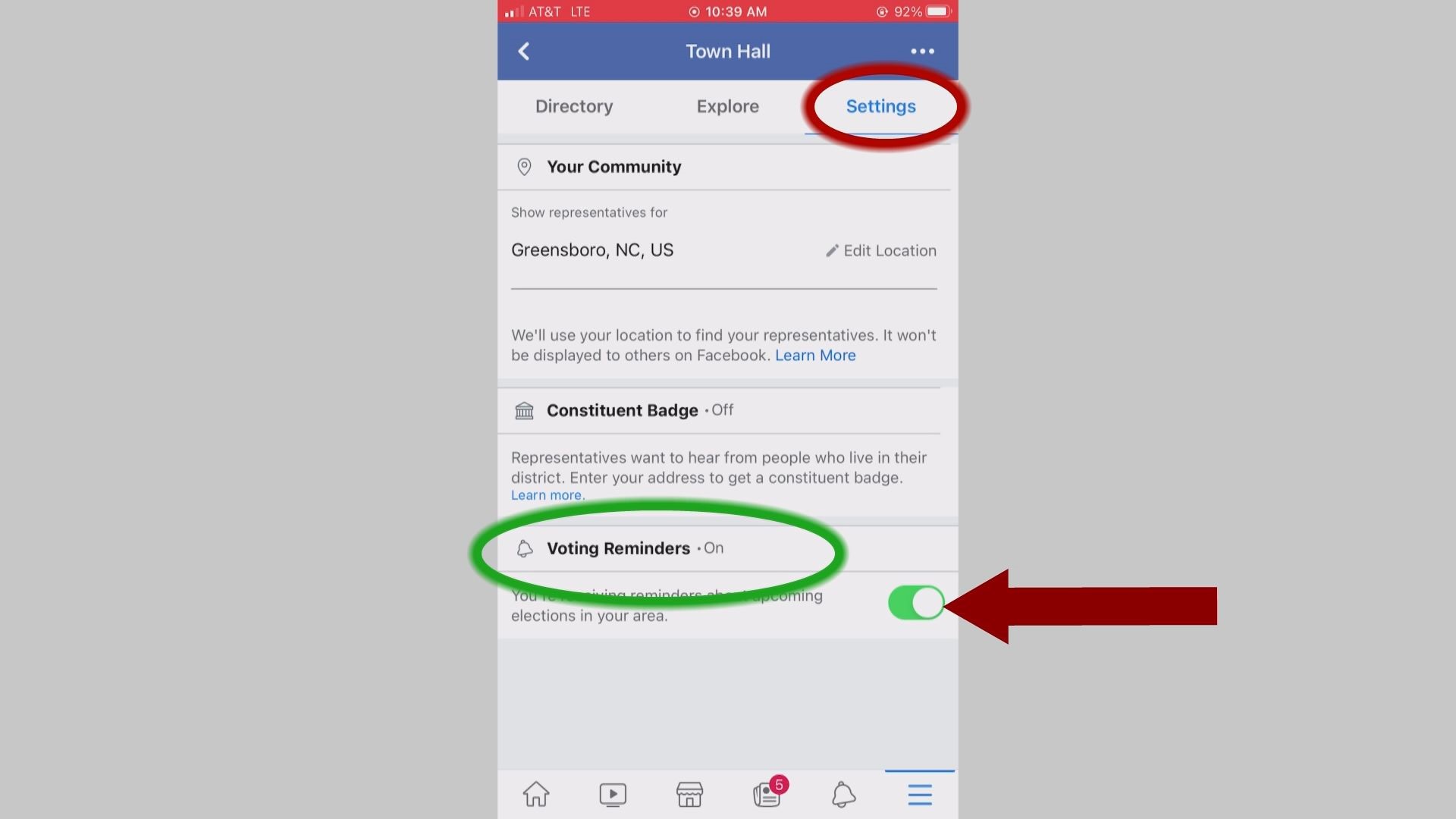GREENSBORO, N.C. — It's not like you don't know there is an election coming up, right? Chances are you have not only registered to vote a long time ago, you may have already voted too! Facebook just keeps reminding you to register.
Interesting, isn't it? You can mention a vacation spot once and you're inundated with ads about it. But you post a picture of your 'I voted' sticker and the reminders just keep coming. Here's the secret-- you have the ability to turn off the registration reminders.
Open up Facebook and look at the bottom of the screen. Find the three lines and click on them.
Scroll down until you find 'SEE MORE' or 'SEE LESS', so you'll know you're in the right place.
Find TOWN HALL and click it.
Hit the SETTINGS tab in the top right of the bar
At the bottom of the page, you'll see VOTING REMINDERS. Swipe the button to off.
DO YOU NEED TO REGISTER TO VOTE?
You can, but it has to be in-person. Early voting is from October 15 to October 31. You will register and you can vote the same day. It is called Same Day Voting.
You will need to prove your residency by showing any of these approved documents with your current name and address:
-A North Carolina driver's license
-Other photo identification issued by a government agency.
-A copy of a current utility bill, bank statement, government check, paycheck...
-A current college/university photo identification card and proof of campus address
You should check with your county elections office for times. You can look up your county's early voting sites by clicking on the NC Board of Elections interactive search and putting in your county's name.