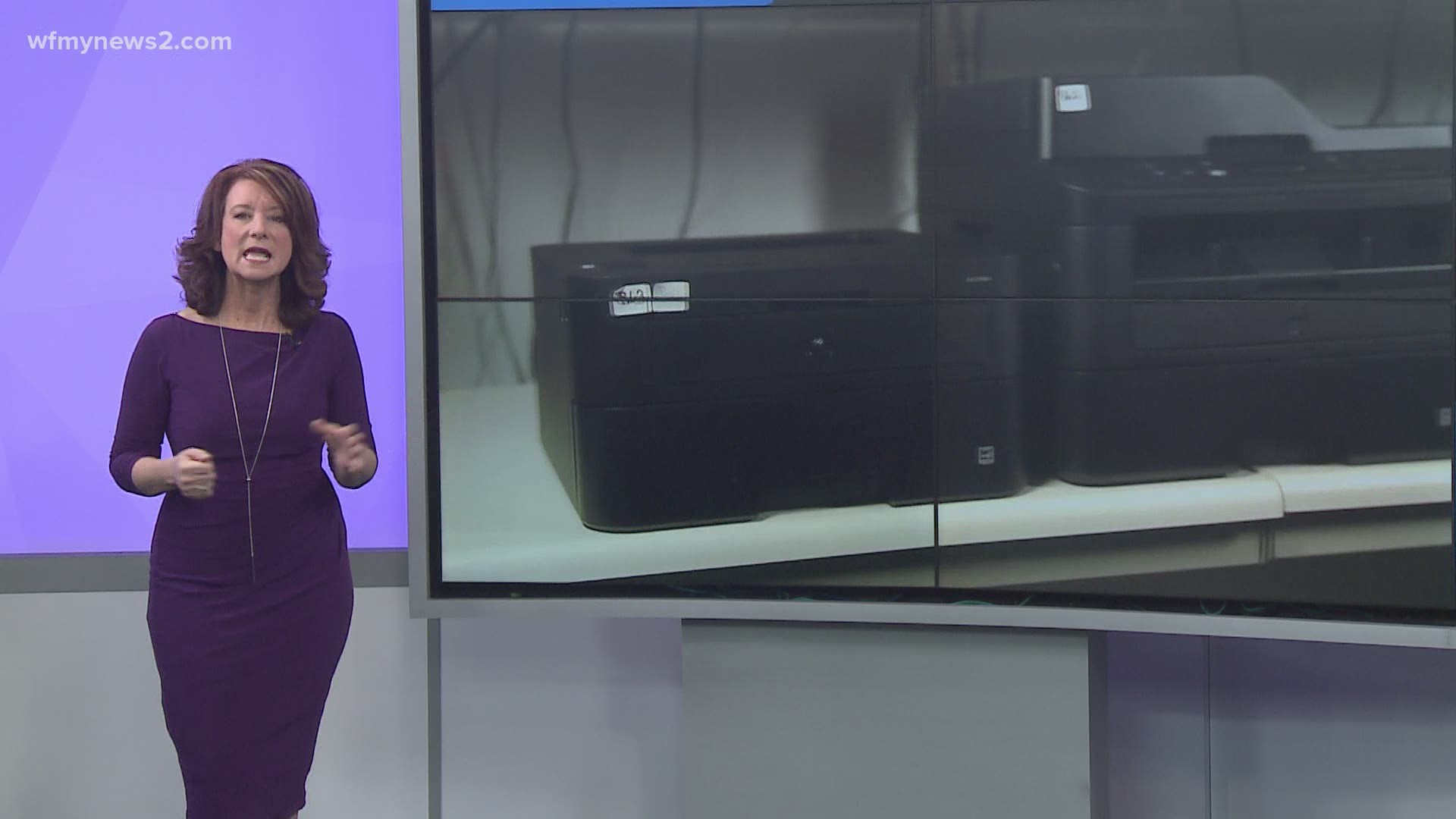When HP announced its subscription plan, it sounded like a great promotion: free ink for life, 15 pages’ worth a month. Then in the fall of 2020, HP changed its offer and said it would begin charging customers. But after outcries on social media, it reversed course and reinstated the program for existing customers.
HP isn’t the only company with a subscription plan. Brother, Canon, and Epson have their own versions, too.
Most of these plans rely on the company remotely monitoring your ink levels and then sending you cartridges when you’re low.
No matter how you get ink, Consumer Reports offers some clever tips to help you save money on it.
Consider a refillable tank printer. The ink that comes with it should last you a long time, and replacement bottles are a fraction of the cost of cartridges.
Another option is switching to a black and white laser printer. They use toner instead of ink to produce speedy, high-quality text, and they’re usually more cost-efficient than inkjets. Consumer Reports testers found an option from Brother that has excellent text quality and is a CR Best Buy. It’s the Brother HL-L2370DW Black and White Laser Printer for $130.
But if you’re not ready to buy a new printer, CR has some more creative ways to save on the one you have.
A simple yet effective way to save ink is to change your font to Times New Roman instead of Arial. CR testers got 27 percent more mileage using it.
Also consider trying third-party ink cartridges, although some printers can detect them and won’t print. And keep your inkjet printers turned on. Testers found a noticeable reduction in ink use doing that, even on some of the most ink-hogging models. Leaving your printer on avoids the extra cleaning cycle your inkjet would do if turned off and on again.
If you’re worried about the cost or environmental impact of leaving your printer on, CR says inkjets consume very little power when they’re not in use. So your ink savings should considerably outweigh those concerns.