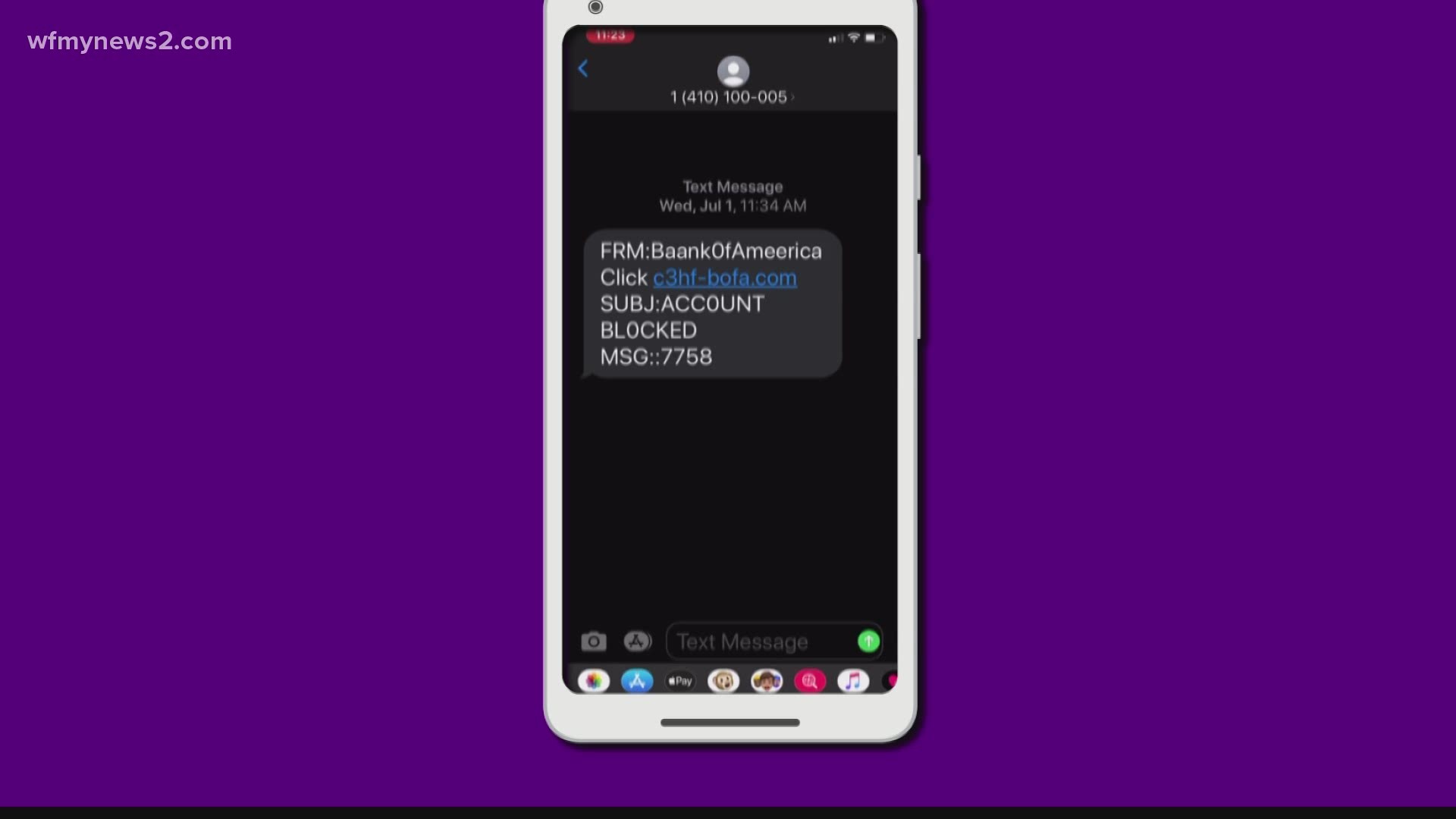GREENSBORO, N.C. — The scammers send you text messages trying to make you think your account is blocked and hoping you'll click on the link. You know it's a fake-- but it's annoying. Let's stop as many as we can.
iPhone:
Tap on the contact profile photo at the top-->Tap info--> Look for the arrow to the right of the phone number and tap it--> Scroll down to the very bottom--> Tap “Block this caller”
Android:
Open phone icon--> Tap three dots icon in the top right corner--> Select “Settings” --> Select “Blocked Numbers” --> Add numbers you want to block
You're done with blocking them but here’s an extra step. Go back to the text and type 7726 into the message bar. Those numbers spell out SPAM. All major cell phone carriers accept this report.