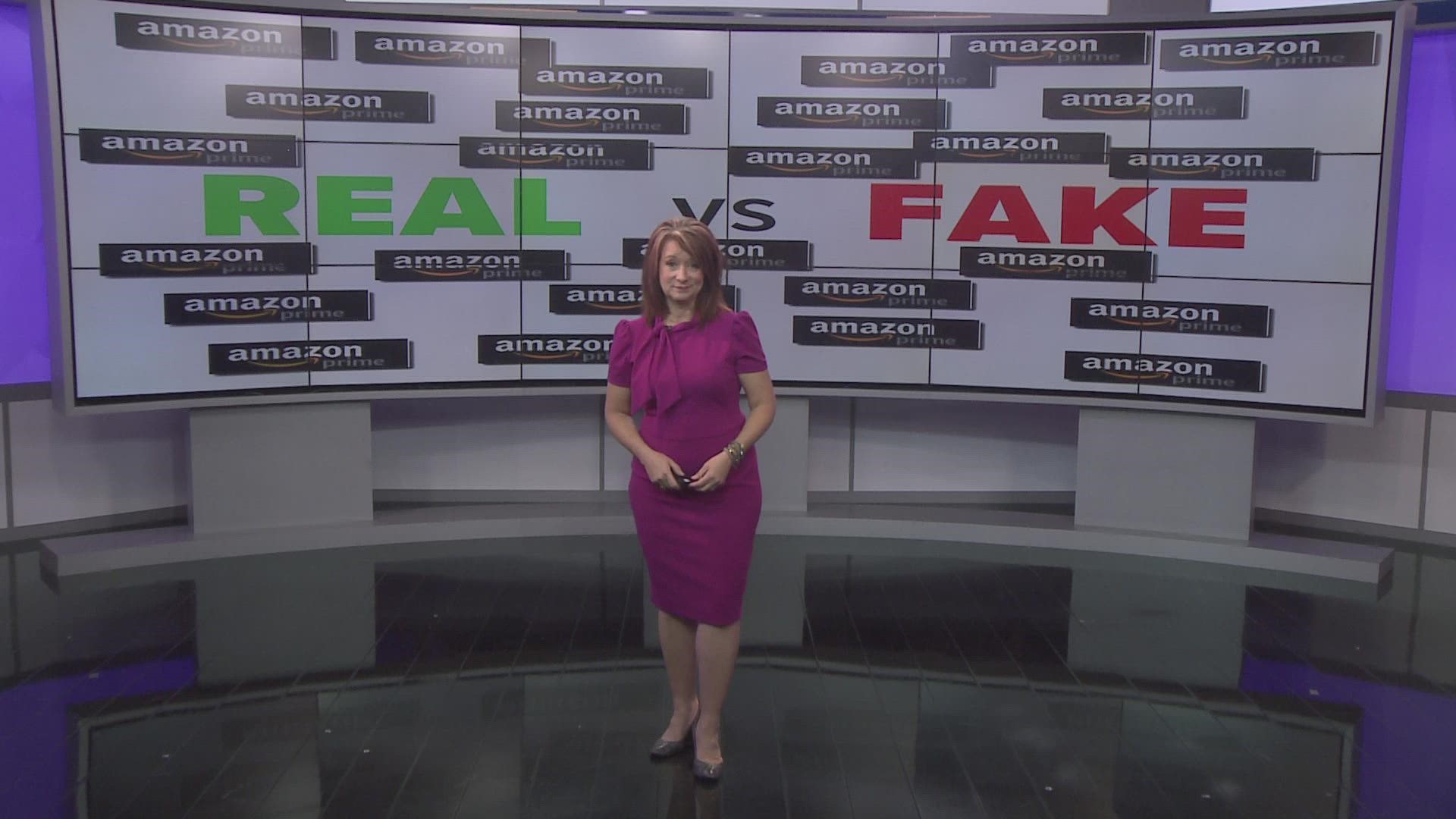GREENSBORO, N.C. —
Real vs fake, it's hard to tell. I mean, technology makes it easy for anyone can cut out a company logo and put it on an email and make it look like it's real.
“We're seeing 200,000 fake Amazon domain names being created. The hackers are exploiting a sense of urgency, you’re buying a deal, saving money and they're exploiting the fact you have a relationship with Amazon and that you're potentially expecting an email from Amazon,” said Pete Nicolette of Check Point.
2 Wants To know went looking for sure-fire ways to make sure you know an email from Amazon is real.
There are two main ways.
The SMILE. Amazon is hoping to reduce the risk of phishing scams by giving you a SMILE as their verification. When you get an email from Amazon, the SMILE will show up in the listing.
This is for emails on your desktop and mobile devices. When customers see the SMILE logo next to emails coming from an at-Amazon sender, it indicates that the email is authentic.
@AMAZON. This sequence is key. When you have the @ symbol and the word Amazon and then the ‘,’ it's real. So, for instance, if you see 'payment@amazon.com' it's real.
Whether you have the .com or .uk or whatever after, it is okay, but the sequence ‘@amazon.’ is what you need to focus on.
Check out the FAKE email address examples from the Amazon helps page:
The following are some examples of fraudulent return addresses:
amazon-payments@msn.com
seller-performance@payments-amazon.com
amazon-security@hotmail.com
An Amazon Spokesperson had this comment to share: “Scammers that attempt to impersonate Amazon put our customers and our brand at risk. Although these scams take place outside our store, we will continue to invest in protecting customers and educating the public on scam avoidance. We encourage customers to report suspected scams to us so that we can protect their accounts and refer bad actors to law enforcement to help keep consumers safe. Please visit our help pages to find additional information on how to identify scams and report them.”