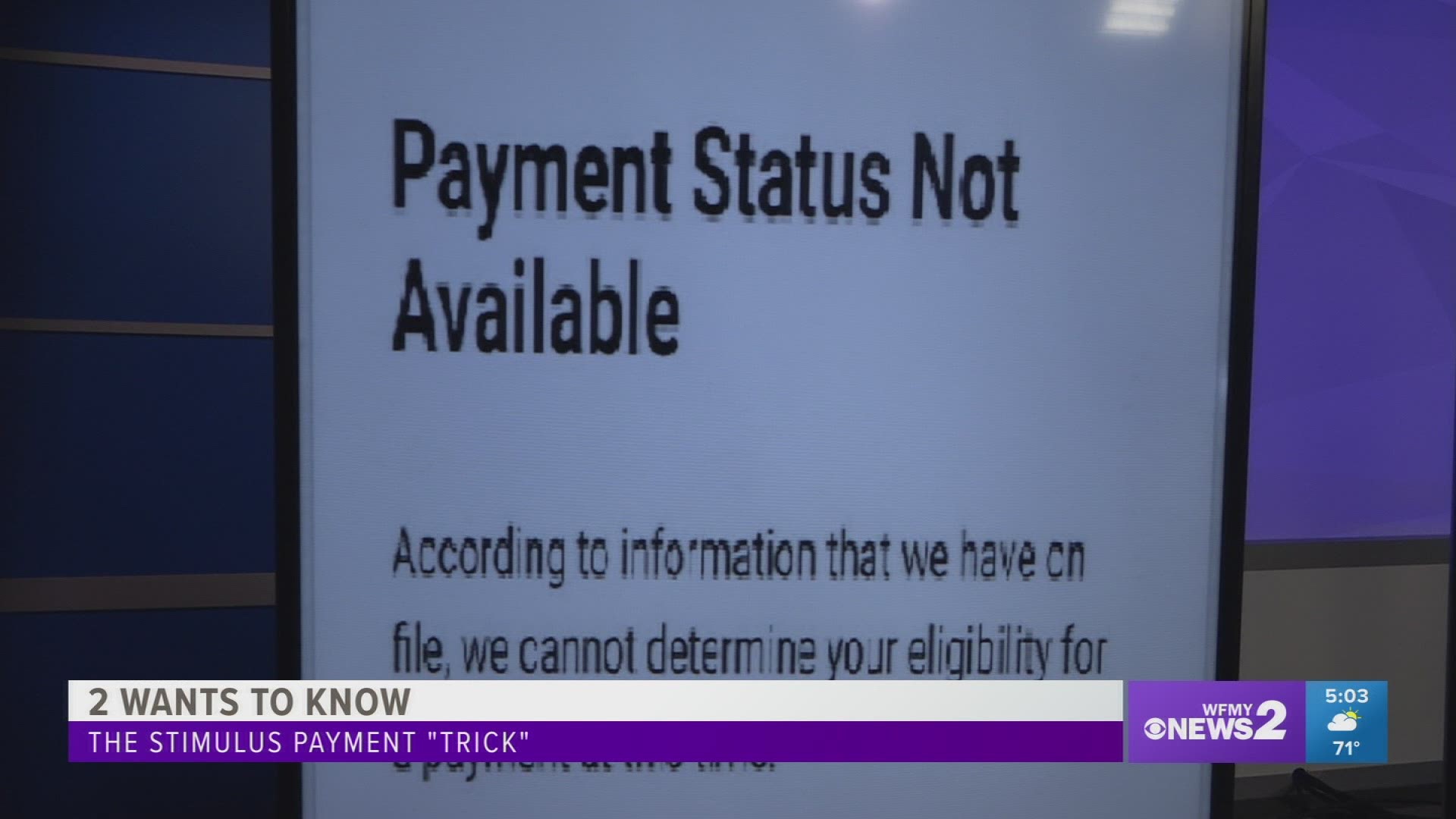GREENSBORO, N.C. — If you've been getting the message “PAYMENT STATUS NOT AVAILABLE” when you go to check your stimulus payment, maybe you need to do is put your information in--- ALL IN CAPS. Really.
Alex Amoroso, as in Cheesecakes By Alex, usually posts baking stuff on Facebook. But the other day, he posted something explaining how he used all caps to put his information in…and it worked!
“We kept going to the site and it kept giving us the same response as it did everyone else...nothing found. And we kept doing it. At some point and time, you give up and say, we'll wait until October for the check.”
RELATED: HOW TO CHECK YOUR STIMULUS PAYMENT
But then, his wife Vera saw a tweet of someone saying they put in their information in all caps, and for some reason, it worked.

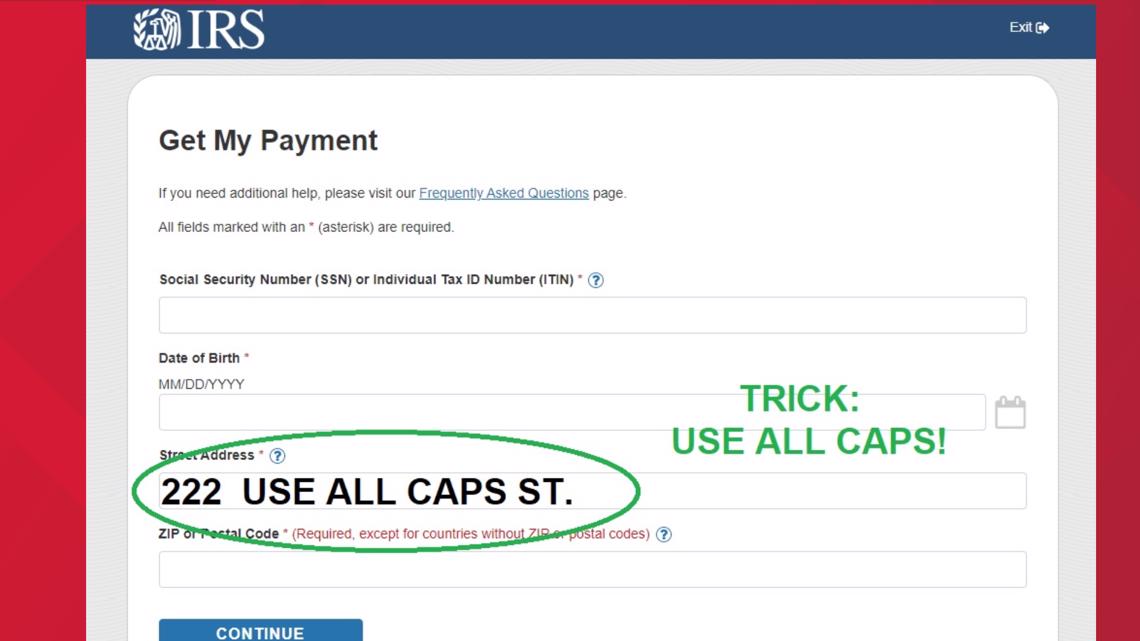
“I went in and tried it with the address on all caps. It was like a Sunday at 10pm at night. I logged into the site --and lo and behold, it went right through!”
He's not the only one it's worked for. I checked his comments and at least four of his friends responded back that it worked for them too!
2WTK researched other news outlets, reporters writing for Business Insider, Mashable and the LA Times have heard of folks having success with all caps.
“It's just a fluke and who thought about doing it in all caps? It's one of those things that should be out there immediately.”
It's not the solution for all the “status payment not available” issues, but it's worth a try.