GREENSBORO, N.C. — “Is your house on fire, Clark?”
“No, Aunt Bethany, those are the Christmas lights!”
Do you have a holiday lights display that would give Clark Griswold from the movie “Christmas Vacation” a run for his money?
If so, we want to see your Christmas lights and add you to our list of “must-stops” to drive by! If you know of a neighborhood that’s not featured you can also send WFMY News 2 an email.
To be featured in the Christmas guide
To be featured in our holiday lights’ guide send an email with the address to webteam@wfmy.com
Share Photos
We’ve made it really easy for you to share your Christmas light photos with WFMY News 2 and the community.
You can share photos and videos in the “Near Me” section of the WFMY News 2 app. You’ll find it among the list of navigation on the homepage.
How to submit content
To start, make sure you have the most updated version of the WFMY News 2 app downloaded on your phone. If you have not updated recently, you may need to do a quick update in the app store in order to see the new feature.
Download the WFMY News 2 app:
►Text the word APP to 336-379-5775
►For iPhone | https://apple.co/3aaH6iM
►For Android | https://bit.ly/3aea9Sv
Click the "Near Me" button
Next up, open the app, and on the bottom of your screen, click the button that says "Near Me." Then click the orange button in the upper left corner that says, “Share with us.” You will be allowed to upload up to three photos or one video at a time. Users can take an original photo/video or upload one from your camera roll.

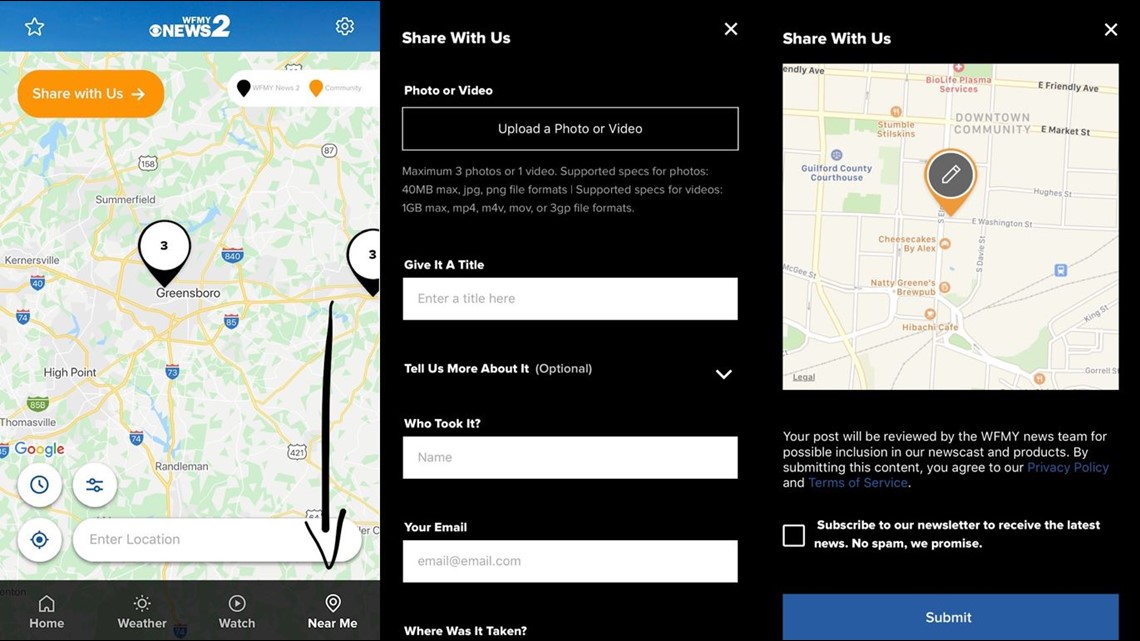
What information to submit
Make sure to give your photo or video a brief title, like “Christmas lights in Greensboro 2020”, share your name — so we know who to credit— your email, and tag the location where you took the photo or video.
Finally, hit submit and once you see "success" pop up, your photo has reached our team!

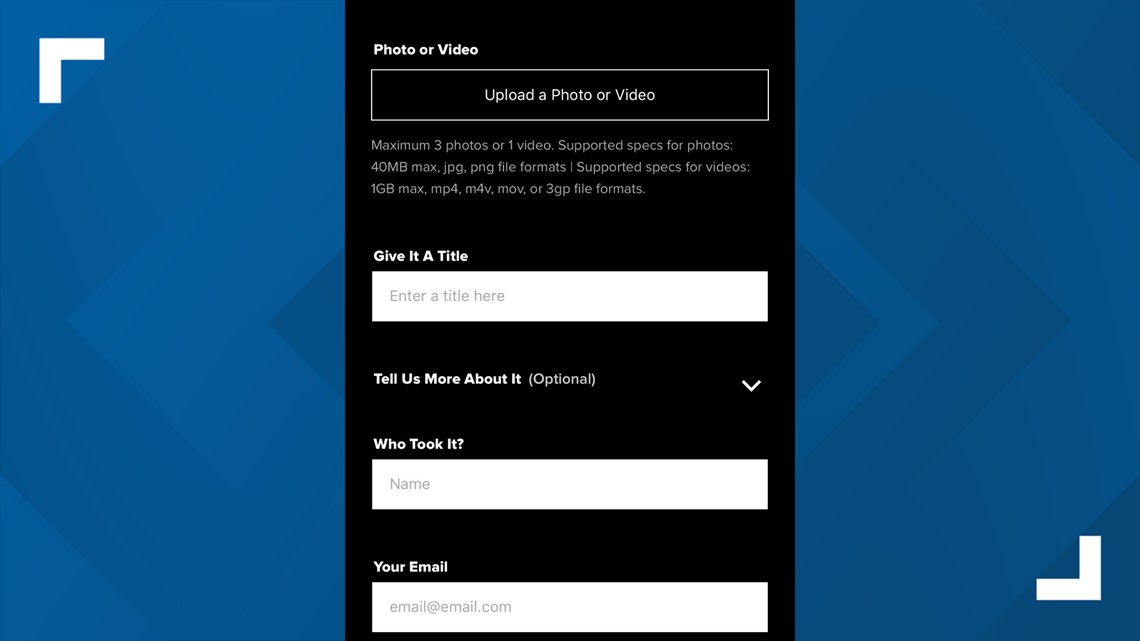
Where do I see photos and videos that I submit?
The WFMY News 2 team will review all submissions, and once they are approved, they will be live in our app. They may also be used online or in our broadcasts so be sure to always tune in!
What to know about the "Near me" feature
A black pin means it's from WFMY News 2, and an orange pin means it's been shared by someone in the community, like you! Red pins indicate breaking news.

