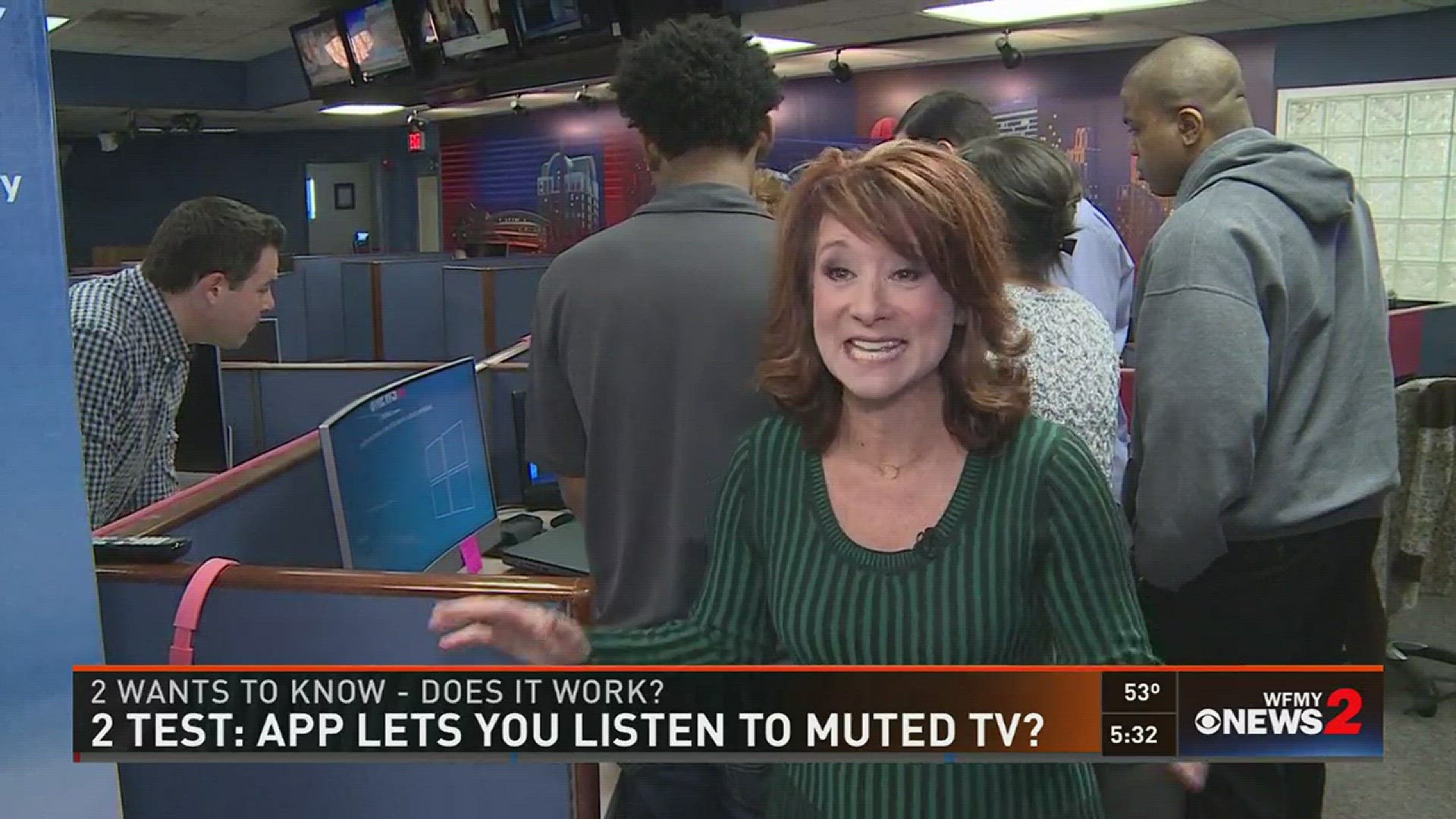GREENSBORO, NC – It’s March Madness! And if you’re trying to catch a game at a friend’s house or a crowded restaurant or bar, you want to make sure you can hear the excitement when those big plays happen.
We found an app, called Tunity (cute, right? Cause, ya know, you’re ‘tuning in.) The app is supposedly designed to let you hear the TV in crowded areas or when the volume is low.
To get it to work, you download the app and create an account using your email address or Facebook. Then, when you’re ready to put the power of the app to the test, you point it at the TV, so the app can see what you’re watching. Then, you hit the scan button. The app is then supposed to figure out what you’re watching and then start playing audio.
2WTK tested the app in the newsroom. With the TV across the room, and the volume off, we downloaded the app and pointed it across the room to see if it works. The result? At first, it didn’t work; the app gave us a message saying it couldn’t connect. So, we got a little closer to the TV. Still no response. Then we got a little closer. Finally, the app starting to connect. But, we still couldn’t hear sound.
After looking on the Tunity website for tips, we discovered we needed a good signal for the app to work. We turned off the WIFI (which is a little come and go in our newsroom) and boom; we heard clear sound on the phone even though the TV was muted.
A few WFMY employees say they use the app in different circumstances. One, to listen to games in crowded places. Another said he uses it to listen to TV stations while waiting in the airport. Another said he uses it to listen to games if he needs to take his dog on a walk during a pivotal moment.
The app can only be used for live feed, so no Hulu, Netflix of DVDs. If the audio is a little off, you can adjust it in the app to try and sync things up. So, the app works. Go forth people and watch March Madness…and it can come in handy if you forget your headphones when you go to the gym.